KOrganizer/Gøremål
Appearance
Gøremålslisten
Har du meget at lave, og glemmer aldrig noget? Så er du heldig! Til de af os, som ikke er perfekte har KOrganizer er gøremålsliste, som hjælper med at organisere de ting, som du skal have gjort.
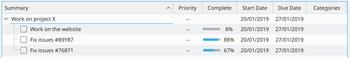
Du kan prioritere opgaverne, sætte tidsfrister, invitere deltagere, definere kategorier af gøremål, arrangere opgaver, som afhænger af hinanden i hierarkiske lister med mere. Når du er færdig kan du markere og fjerne gøremålene med et enkelt klik med musen.

Tips og tricks
- To-do lists in Calendar Manager. In the Calendar Manager (lower left side-panel) the To-do lists are also listed with calendars but their icons are distinct from calendar icons. More than one can be checked (activated) at the same time.
- Changing an item to a different To-do list. Once a to-do item has been created, it is not possible to change the To-do list it is assigned to. In the Edit form, the drop down menu of To-do lists is grayed out. Drag-and-drop to the name of a To-do list in the Calendar Manager will not work.
- Ordering and prioritizing items. In the To-do List view, to-do items can be easily sorted alphabetically. It is not possible to drag-and-drop to order them. Priorities are settable from 1-10 but they are not relative. If you have an item you want to put at priority 5 and have the current number 5,6,7,8 and 9 priority items changed to priority 6,7,8,9 and 10 priority, it is necessary to edit each item manually.
- Sub To-dos. To make a To-do to be a sub-to-do, [shift] drag-and-drop it on top of another to-do. The parent To-do will become a non-checkable item; a heading. To make a sub-to-do to be a normal to-do, right-click on the sub-to-do and select, "make this to-do independent." The item's line will appear blank; the item will be added to the list at a different place.
