Zanshin
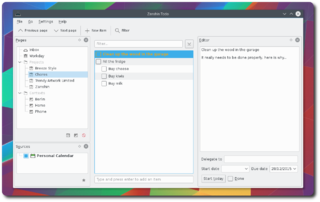 |
Zanshin — потужна, але проста програма для керування вашим щоденним планом дій. |
Огляд
Zanshin допоможе вам упорядкувати своє життя і не напружувати пам’ять, згадуючи, що слід зробити на роботі і у особистому житті. Ви ніколи нічого не забуватимете, а життя плинутиме просто як вода.
Основні можливості
- Збирання усіх ваших записів завдань, щоб нічого не забути.
- Створення і упорядковування проекту, контексту та визначення завдань із терміном виконання.
- Фокусування на проекті або телефонному дзвінку із переглядом усіх компонентів.
- Програму Zanshin повністю оптимізовано для користування за допомогою клавіатури.
- Zanshin повністю інтегровано до набору програм KDE та стільниці Плазма KDE.
Ви маєте упорядкувати ваші завдання за Проектами і можете пов'язати із ними Контексти.
Projects are bigger tasks that are comprised of smaller tasks. The idea is to bisect the project into smaller, actionable tasks, and keep a good overview of that. An example would be:
Project: Summer vacation, with the following sub)tasks:
- Coordinate the time
- Ask boss to give you time off
- Ask significant other when they would have time
- Pack
- Buy new snorkelling gear
- Book the camp
- Take your car to the mechanic for the regular check-up
- Ask your mechanic for a date
In contrast Contexts are the situation you need to be in to finish that specific task. If we take the above example again, you could achieve the above (sub)tasks in the following Contexts:
- Work office
- Phone
- Home
- Computer
- Outside
Tip: if you have a bunch of stand-alone small tasks, create a separate Project (e.g. “1 small task a day”) to keep them there instead of in the Inbox. If you tag them with Contexts, you will still be able to find them there as well.
How To Get Zanshin
Since Zanshin is written in portable Qt technology, it is available on many different operating systems:
- Ubuntu
- OpenSUSE
- Fedora
- Arch Linux
- Gentoo
- NixOS (and Nix)
Тут можна знайти докладніший опис.
