System Settings/Desktop Session
In this System Settings module, you can configure Plasma's session manager and logout settings.
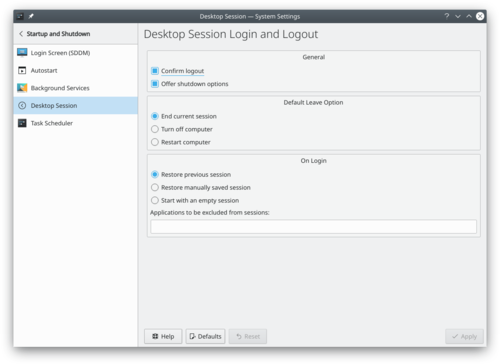
Desktop Session allows you to choose how KDE should look when you log in:
- Restore the previous session
- Restore manually saved session
- Start with an empty session

Information
To manually save a session, you must first select the option and . Then, when you use the you will find that you have a new option - .
