Tutorials/Compose Key Old Version
KDE 3 Configuration
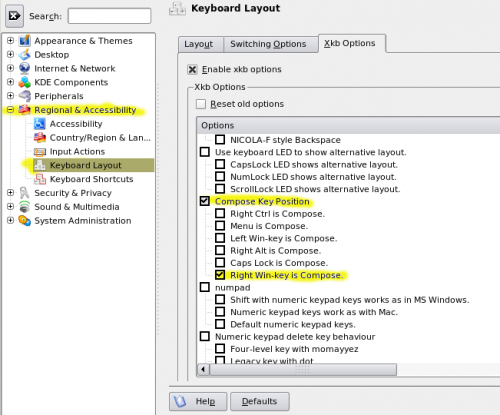
Now we can go on and configure our windowing environment. This description uses either Kcontrol or the Kubuntu configuration tool, which exposes the same option dialogue.
- Start the System Settings or the KDE Control Center
- (for System Settings) or (for Control Centre) ->
- Choose your keyboard layout
- Modify the to select/enable the compose key
KDE SC 4.0-4.4 configuration
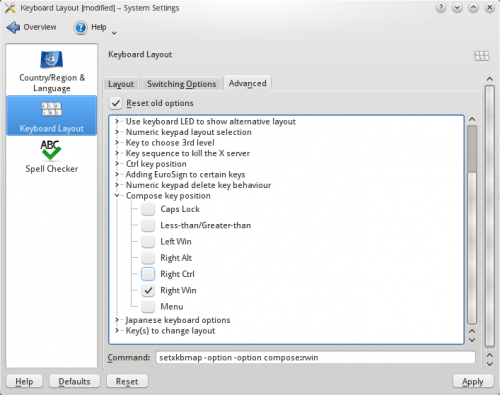
Now we can go on and configure our windowing environment (Plasma). This description uses the System Settings as they're available in the K-Menu of the Kubuntu install:
- Start the System Settings
- Select the configuration
- Under the Layout tab, select
- Modify Advanced options to select/enable the compose key
