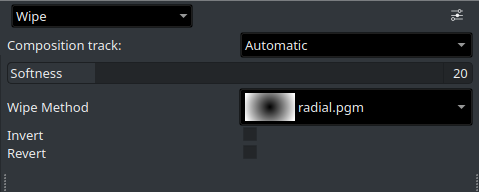Kdenlive/Підручник/Переходи/Витирання
Appearance
Переходи — Витирання
За допомогою цього переходу можна створити перетворення одного відео на інше протягуванням екраном спеціальної форми.
{{#ev:youtube|4378-blPn8o}}
If the transition is to use a shape then this is chosen with the option.
You can install new wipe files from Download New Wipes on the .
There was a defect with the download new wipe files - it did not download them to where they are needed. They should go here ~/.local/share/kdenlive/lumas/HD/
but were going here ~/.local/share/kdenlive/lumas/
To fix manually create a HD folder and move the .pgm files there
This defect does not appear in version 17.12.3
This clip has some examples of the different wipes Kdenlive is capable of. {{#ev:youtube|rglIE8S4OP8}}
See also Composite Transition