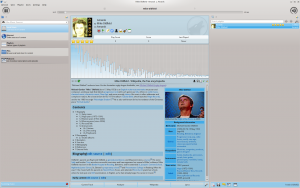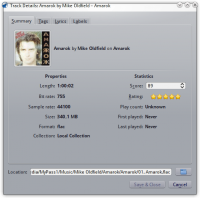Amarok
Home » Applications » Multimedia » Amarok

|
Amarok은 KDE 커뮤니티의 음악 관리자입니다 |
Amarok은 자유롭고, 크로스 플랫폼이며, 다재다능하며, 파워풀하고, 기능이 풍부한 음악 플레이어입니다. 간편한 수집 관리가 가능하며, 자동으로 정보와 커버를 검색할 수 있으며, Jamendo, Last.fm, Magnatune, Librivox 등의 서비스와 호환성이 내장되어 있습니다. 또한 사용자가 필요에 맞게 모양과 레이아웃을 수정할 수 있도록 완전히 사용자 정의할 수도 있습니다. 현재 안정적인 릴리즈는 2018년 3월 7일에 출시된 버전 2.9입니다.
If you are new to Amarok, you might want to have a look at the Amarok Quick Start Guide or browse the complete Amarok Handbook.

인터페이스
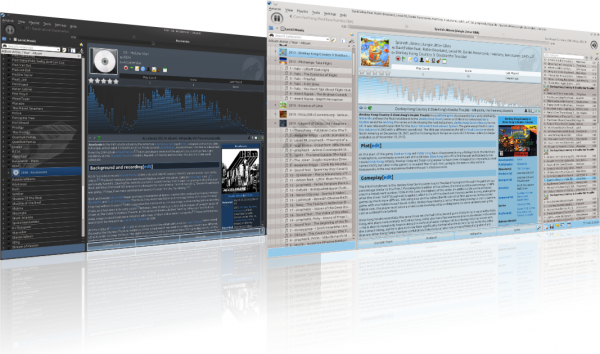
Amarok는 기본적으로 창 3개의 인터페이스를 제공합니다.
왼쪽 창 (미디어 소스)
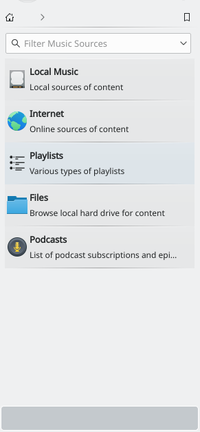 |
The Media Sources pane on the left is the place where you access your local collection as well as other services: on top, which is the primary interface to your local collection and connected media such as mp3 players and CDs. There is a section for all that you have enabled. Here, you can browse listings of radio stations and podcasts; listen/subscribe to them, interact with your last.fm account, purchase music from online stores such as Magnatune and download independent artists' music from Jamendo and more. The section allows you to create and manage Dynamic Playlists, access your Saved Playlists as well as the Automatic Playlist Generator. The section displays an integrated file browser and the section will let you access your podcast subscriptions. |
중앙 창 (컨텍스트 보기)
 |
This is where all the information is displayed. The central pane contains applets that dynamically change to display context information about the track that is currently playing. You can see the rating, score and play count of the Current Track applet or the last played tracks if nothing is playing, the Lyrics of the song and the Wikipedia page on the artist. More applets can be added, removed or rearranged using the settings icon on the Applet Bar at the bottom of the pane. |
오른쪽 창 (재생목록 보기)
특징
음악 재생
장치 지원
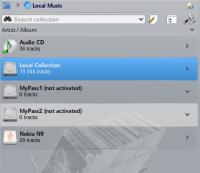 |
Amarok offers support for a great variety of Media devices such as iPods, MTP and UMS devices.
The button at the top of the collection lets you merge collections. This means songs from your local collection, audio CD, mp3-player and so on will be shown in one unified collection. It is a toggle switch so you can easily revert to showing the separate sources. |
구성 가능한 컨텍스트 보기
 |
The Context view, the centerpiece attraction in Amarok, can automatically fetch contextual information about the currently playing song (such as album art, lyrics or Wikipedia information) from the Internet and display them. This is one of the unique features of the Amarok series. |
더 많은 인터넷 서비스
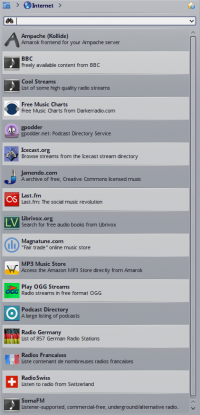 |
Amarok opens the gateway to a rich multimedia experience on the Internet.
And that is just the beginning — you can add even more Internet services using the . |

스크립트 관리자
 |
Scripts are add-ons that allow you to extend Amarok’s functionality in innovative ways. You use the option to open the Amarok Add-on Installer window. |
표지 관리자
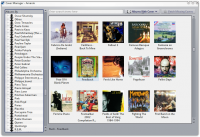 |
You can browse through your music collection using the nifty that displays the album art, download covers from various sources or let Amarok check automatically for covers in the internet. |
등급 및 별점
팝업 드롭 도구
 |
이것은 노래를 "드롭"할 수 있는 상황별 옵션(예: "오른쪽 클릭 메뉴"에서 볼 수 있는 옵션)을 제공하는 혁신적인 인터페이스입니다. 트랙을 잡고 컨텍스트 보기 창에 팝업 드롭 도구가 나타나는지 확인하십시오! |
구성 가능한 재생목록 보기
기능적인 재생목록
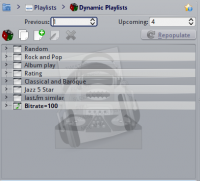 |
Amarok을 사용하면 다양한 기준을 정확하게 또는 대략적으로 준수하는 가중 무작위 재생목록을 만들 수 있습니다. 예를 들어, 별 3개 이상의 등급이 지정되고 대략 1967년 경의 노래로 무작위로 채워지는 재생 목록을 만들 수 있습니다! |
리플레이 게인 지원
Amarok은 파일에 내장된 "리플레이 게인" 태그 정보를 지원하고 자동으로 곡의 전체 볼륨을 공통 수준으로 조정합니다.
당신의 음악을 재발견해보세요!
문제가 있는 경우
- FAQ 페이지에서 답변을 찾을 수 있습니다.
- 더 어려운 질문은 문제 해결 페이지를 참조하십시오.
- 지원을 받으려면, the Amarok 포럼을 살펴보십시오.
- You can also get direct support in the #amarok channel on the irc.freenode.net network Please ask your question and be patient, as soon as somebody is around who can help you will get an answer. There also are localized channels, please have a look at #amarok.de for questions in German and #amarok.fr for questions in French as well as #amarok.es for questions in Spanish.
더 많은 정보
![]() Support for this application can be found from the project's home page
Support for this application can be found from the project's home page