System Settings/Autostart/fr
Ici, vous pouvez configurer les applications ou les scripts qui s'exécuteront dès que vous vous connecterez à Plasma Desktop Workspace, ainsi que les scripts à utiliser lorsque vous vous déconnecterez. Vous souhaiterez peut-être ajouter des applications que vous souhaitez toujours exécuter en arrière-plan, telles que KAlarm ou KTorrent.
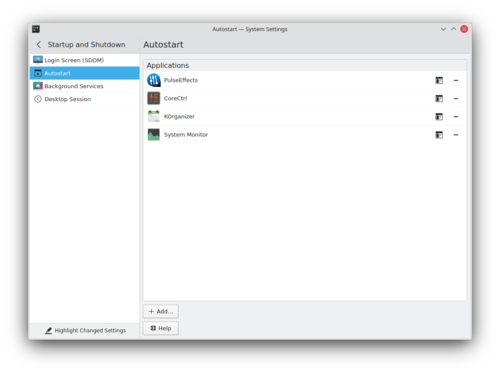
Clicking opens a menu, from which you can choose to add an Application, Login Script, or a Logout Script.
Clicking on will open an application selection dialog. Find the application you want, click on it, then click . The application will then be added to the list. The order of applications in the list is not meaningful.
Clicking on will open a file picker. Select a script, and then click . The script will then appear in a new "Login Scripts" section, below the Applications section. Clicking on does the same thing as , only this time, the script appears in a section called "Logout Scripts".
Any of the entries you add to the list can be removed by clicking on its dash (-) button, which you can find on the right of the entry.
