Configuration du système/Gestion des polices de caractères
Appearance
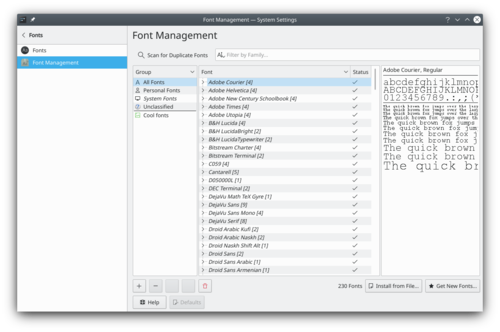
Ce module de configuration vous permet de gérer les polices installées sur votre système. Vous pouvez ajouter de nouvelles polices, supprimer celles existantes. Vous pouvez également voir à quoi ressemble la police.
You can use the group functionality, to sort the fonts in categories. By default, only 3 categories exists: All Fonts, Personal Fonts and System Fonts. The first time you create a new group, you also add a new 'Unclassified' group, where all fonts not categorized go.
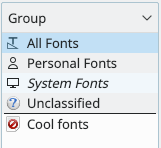
You can drag and drop a font to a group, to add them to the selected group.
