System Settings/Task Switcher/fr
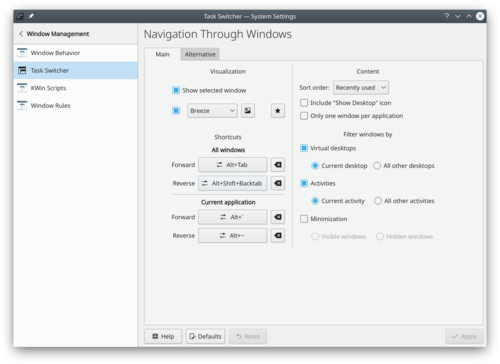
Dans le groupe Changeur de tâches vous pouvez définir une combinaison de touches (Alt + Tab par défaut) qui vous permettra de parcourir vos fenêtres ouvertes, et vous pourrez configurer le comportement spécifique de cette fonctionnalité. Il existe également un raccourci pour parcourir les fenêtres dans l'ordre inverse, et vous pouvez ajouter des raccourcis alternatifs dont le comportement spécifique peut être configuré indépendamment. Dans la partie inférieure de ce groupe, vous pouvez définir ces raccourcis clavier.
The top part of the group contains two tabs with identical options. The tab affects the behavior of the standard task switcher keys, and the tab controls the alternative keys. In the dropdown list you specify whether you want to walk through the windows in all your virtual desktops or only those in the current desktop, and also whether you want windows to appear in the natural order or grouped. In you can affect the order in which you walk through windows. If you check then the desktop itself will be listed among the windows, so that you can bring the desktop forward using the task switcher. The bottom half of this tab affects the appearance of the task switcher. Some of the effects have further options that you reach clicking the ![]() button to the right of the dropdown list.
button to the right of the dropdown list.
