KGet
Appearance
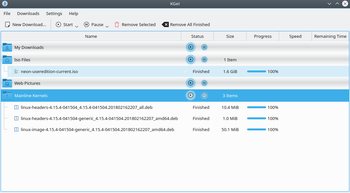 |
KGet è il gestore di download offerto da KDE. |
Caratteristiche
- Scaricamento file da fonti FTP e HTTP(S).
- Pausa e ripristino dello scaricamento dei file ed anche la possibilità di ricominciare un download.
- Fornisce molte informazioni relative agli scaricamenti attivi ed in attesa.
- Integrazione nel vassoio di sistema.
- Integrazione con il browser web Konqueror.
- Supporto ai metalink che contengono URL multipli per il download, insieme con checksum e altre informazioni.
Utilizzare KGet
Ci sono alcuni modi per avviare ed utilizzare KGet. Puoi avviarlo manualmente dal menu delle applicazioni (cerca KGet o trovarlo nella categoria Internet). È inoltre possibile impostarlo come gestore dei download predefinito in Konqueror che lo richiamerà automaticamente quando vuoi scaricare un file. Selezionando dal pulsante KGet della barra degli strumenti in Konqueror verrà pure avviato automaticamente.
There are a number of other ways to use KGet to download a file from the internet as well:
- clicking a Download link for a file will automatically start it
- right-clicking on any web-page element and navigating to will initiate a download of that element with KGet (this also works for files and folders on remote storage devices)
- showing the drop-target and click-dragging a link or file to it will automatically start a download
- and click-dragging a link or file to the main window will automatically start a download.

