KGet
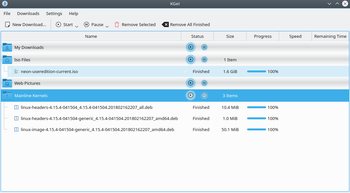 |
KGet is the Download-Manager from KDE. |
Features
- Downloading files from FTP and HTTP(S) sources.
- Pausing and resuming of downloading files, as well as the ability to restart a download.
- Tells lots of information about current and pending downloads.
- Embedding into system tray.
- Integration with the Konqueror web browser.
- Metalink support which contain multiple URLs for downloads, along with checksums and other information.
Usando o KGet
Existem diversas maneiras de iniciar e usar o KGet. Você pode carregá-lo manualmente a partir do menu de aplicativos (Pesquisar por KGet ou localizá-lo na categoria Internet). Você pode também defini-lo como gerenciador de downloads padrão do Konqueror, que o iniciará automaticamente quando o download de um arquivo for solicitado.
There are a number of other ways to use KGet to download a file from the internet as well:
- clicking a Download link for a file will automatically start it
- right-clicking on any web-page element and navigating to will initiate a download of that element with KGet (this also works for files and folders on remote storage devices)
- showing the drop-target and click-dragging a link or file to it will automatically start a download
- and click-dragging a link or file to the main window will automatically start a download.

