KrossWordPuzzle/Параметри
Appearance
Налаштування: зміна параметрів програми

Щоб відкрити діалогове вікно параметрів програми, скористайтеся пунктом меню Параметри -> Налаштувати KrossWordPuzzle....
Анімація
Ви можете , якщо гра працює занадто повільно або анімація вам не подобається.
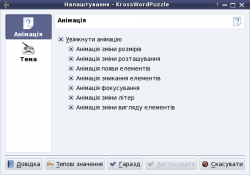
Ви можете увімкнути або вимкнути всі анімації на допомогою пункту .
The other checkboxes enable/disable single animation types:
- : Animates changes to the size of image cells.
- : Animates changes to the position of cells, ie. moves the cells to their new position.
- : Fades in new cells.
- : Fades out cells when they disappear.
- : Animates cells when they get focus.
- : Turns letter cells around when their letter changes, with the new letter on the other side.
- : Fades from the previous appearance of a cell to it's new appearance. This also animates selection changes.
Теми
KrossWordPuzzle uses the default theme selection page. Just select the theme you want to use. By default, there are three themes:
- (looks like a handwritten crossword)
