Quanta/da
Appearance
| Komplet webudviklings-applikation med forhåndsvisning ved et enkelt klik |
Quanta Plus er et KDE's webudviklingsværktøj. Quanta er designet til hurtig webudvikling og er hurtigt ved at blive en veludviklet editor med mange nyttige funktioner.
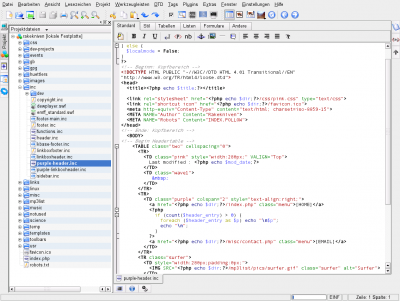
Tips
At tilføje tegnsæt til Quantas værktøjslinje
- Åbn Quanta Plus
- Vælg menuen
- Vælg
- Tilføj ved at vælge det i listen til venstre og klikke pilen til højre.
- Vælg et ikon, hvis du vil
- Klik på
How to use kdesvn (SVN) within Quanta
- Make sure kdesvn is installed and working
- Open Quanta Plus
- Select
- Select
- Fill in values: -> kdesvnpart;
- Select an icon if desired;
- (I prefer this);
- -> kde3/libkdesvnpart.la;
- -> Project Folder
- Click
- If loading fails, you can try to set a tick at
- Now kdesvnpart should be listed
- Close window and swich back to main window
- Select and you will see kdesvn integrated in Quanta. Cool!
If you wish to have a toolbar icon to call kdesvnpart you have to modify your toolbar
- Select
- Select toolbar
- Select on the left and move it to the right
- Click on and choose the kdesvn program icon
- Click on and the new icon appears right now.
Links
- Project homepage - http://quanta.kdewebdev.org/
