KPresenter
Appearance
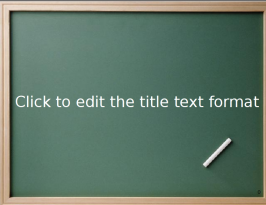 |
Презентації для показу на екрані або друку, Open Document Format, звичайно ж. |
- Use , with bullet points, indentation, spacing, colors, fonts, etc.
- Set your background with , gradients, pictures, clip-art, etc.
- Set many such as background, gradients, pen, shadow, rotation, object specific settings, etc.

- Use and switch between them during the presentation
- Advanced ;
- Assign effects for and define effects for
- images and clip-art
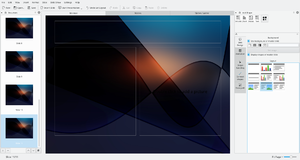
- Organise your presentation with the facility

- your presentation with effects
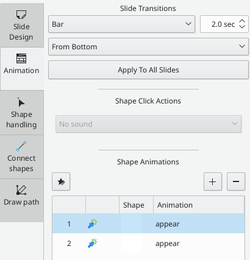
- Many more features. [Read more]
Hints, Tips and Tutorials
- Using the Artistic Text Shape is a tutorial that shows how to get started with the artistic text shape that all KOffice applications provide.
