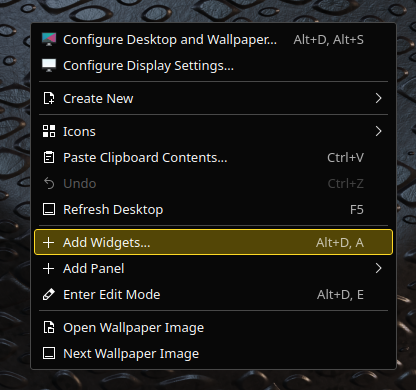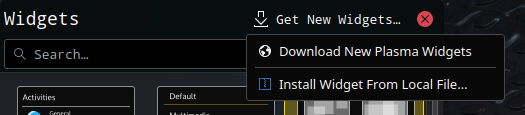User:Pdamsten/Installing Plasmoids
Appearance
Template:I18n/Language Navigation Bar
Installing from KDE-Look.org
Select Add Widgets... from desktop menu.
Select 'Get New Widgets' -> 'Download New Plasma Widgets' from Widget Explorer.
Search plasmoid and press install. Now you can close 'Get Hot New Stuff' -dialog.
Drag installed plasmoid to desktop/panel as usual.