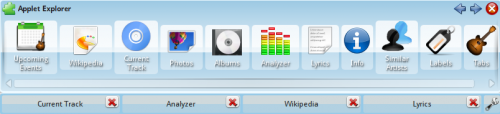Amarok/Guida d'avvio rapido/La vista contestuale
La Vista contestuale
Il potere di Amarok risiede nel riquadro Contesto (al centro della finestra predefinita di Amarok), dove puoi installare vari oggetti per aiutarti ad apprezzare ed esplorare la tua musica. La maggior parte di queste informazioni aggiuntive è ottenuta da internet, dunque una connessione è importante per ottenere il meglio dal tuo riquadro Contesto. In modo predefinito sono presenti tre oggetti: Traccia attuale, Testi e Wikipedia.
Disposizione predefinita
The default Context pane shows the following items: CurrentTrack, Analyzer, Wikipedia and Lyrics. Depending on the screen size the Lyrics might not be visible, but clicking on the button at the bottom will make it visible. When nothing is playing, the CurrentTrack applet will show the last played tracks and information about the Local Collection
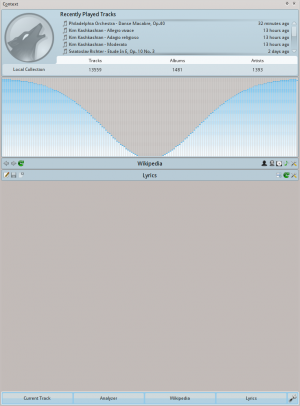
Personalizzare il riquadro Contesto
At the bottom of the Context pane are four buttons for the default applets. On the right of these buttons you see ![]() , clicking on it will show
, clicking on it will show ![]() allowing you to remove these applets. Click the applets to add them to the pane. Drag the labeled buttons to re-order the applets you have, and click
allowing you to remove these applets. Click the applets to add them to the pane. Drag the labeled buttons to re-order the applets you have, and click ![]() again to save your selections.
again to save your selections.
This makes the Context pane extremely flexible, maximizing the possibility of a custom display that fits your preferences. More here.