KDE Partition Manager(磁盘分区管理)
Appearance
Outdated translations are marked like this.
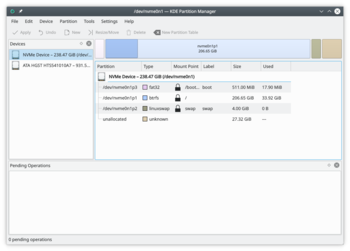 |
管理你电脑里的硬盘,分区和文件系统。 |
常规
KDE Partition Manager 是个帮助你管理电脑里的磁盘设备,分区和文件系统的工具程序。
他允许你方便的创建新分区,建立新的或已有的分区上的文件系统,复制,移动或删除分区以及在不丢失数据的情况下修改分区大小。
用户界面
在主视图旁边,以图形和树形视图显示当前选择的设备,KDE Partition Manager 使用 Qt 的 "dock widgets" (或"面板")显示信息和选定。查看这个页面顶部的截图获得大体上的预览。
额外依赖
为了有效的工作,KDE Partition Manager 需要利用额外的工具来支持各种文件系统。如果你在用主流的 Linux 发行版,想必你的电脑应该已经安装好了需要的处理文件系统的工具。
KDE Partition Manager 手册有所有的关于需要的额外软件包以及这些软件包用途的细节。
