Klipper/Pastebins
In his blog on the 26th November 2011, Dion Moult wrote:
Pastebins are a really useful way to share snippets of text. However it’s sometimes a bit cumbersome to have to open a browser window, type in the URL, paste it in, click submit, then copy the URL to share with your friend. That’s why things like wgetpaste exist – small command-line utilities to automate this process and return the URL. wgetpaste isn’t the only one, of course, but they are all rather similar.
Klipper is KDE’s Clipboard manager – whenever you copy something, via right click and select or Ctrl+C, it gets added to your clipboard. Klipper allows you to navigate through it – so that you can paste something you copied a while back, or set up custom things to paste, or even set it to automatically perform an action on the paste. The most common use is to automatically open a link in a browser if you copy a link from somewhere.
What we’ll tackle is to get Klipper to autopaste our clipboard item into a pastebin, and return the URL to us. So just set it up as shown below:
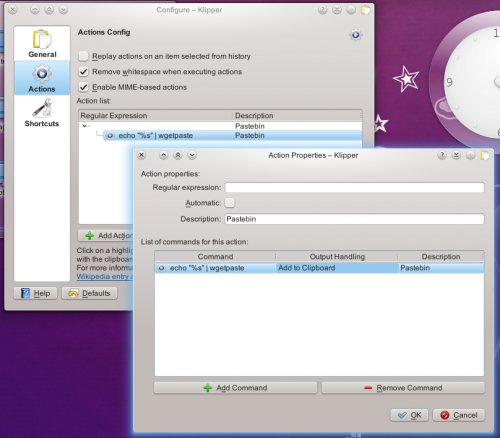
And you’re done! Copy something, press Ctrl + Alt + R to invoke the actions menu, click , and now the URL of the pasted item will be in your clipboard for you to Ctrl + V to your friend. Neat, eh?
