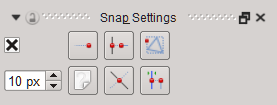Krita/Manual/Dockers/SnapSettings
Appearance
Snap Settings Docker
This is only for Vector Layers.
This docker determines where or not a manipulated vector shape will snap, and in what ways it will snap.
The little number box is for snapping to a grid.
- Node
- For snapping to other vector nodes.
- Extensions of Line
- For snapping to a point that could have been part of a line, had it been extended.
- Bounding Box
- For snapping to the bounding box of a vector shape.
- Orthogonal
- For snapping to only horizontal or vertical lines.
- Intersection
- for snapping to other vector lines.
- Guides
- Guides don't exist in krita, therefore this one is useless.