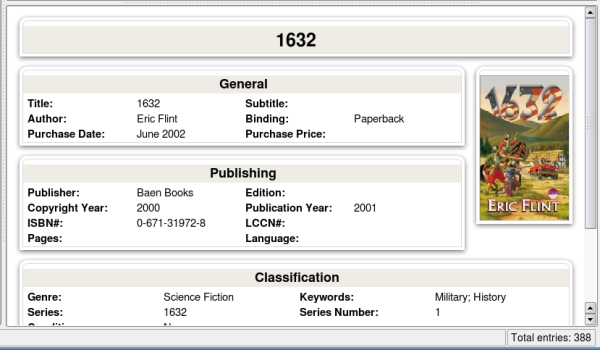Tellico/Templates
Tellico uses XSL templates for formatting the information shown in the main window, as well as for creating reports, exporting HTML, and printing.
Tellico data is passed to the template in XML format, and the template converts that data to HTML for display. The templates can make full use of both CSS and Javascript, and can reference images or objects locally or elsewhere on the Internet.
User-contributed templates may be downloaded from store.kde.org.
All templates should be installed in the local KDE application directory. The specific path may be found by adding /tellico/ to the first location from the command:
kf5-config --path data
The location is likely to be
$HOME/.local/share/tellico/
Entry Templates
Entry templates are used in the main window for showing the information for a single entry (book, album, etc.). The screenshot below is the Berean Curves template.
The directory for installing entry templates is the application path, mentioned earlier, followed by /entry-templates/. For example, most users would install entry templates in
$HOME/.local/share/tellico/entry-templates/
After installing a new template, open the dialog to the page and select the new template. Templates can also be previewed there.
Entry templates can also be installed or downloaded directly from within Tellico from the same dialog.
Report Templates
Report Templates process the information for the complete collection. Some templates will show only titles, images, or collection statistics.
The directory for installing report templates is the application path, mentioned earlier, followed by /report-templates/. For example, most users would install templates in
$HOME/.local/share/tellico/report-templates/
After installing a new template, open the Report dialog. The new template should be available there.