Akregator/zh-tw: Difference between revisions
m (Created page with '=特性=') |
(Updating to match new version of source page) |
||
| (25 intermediate revisions by 4 users not shown) | |||
| Line 1: | Line 1: | ||
<languages /> | <languages /> | ||
<!--T:1--> | |||
{|style="text-align:center" | {|style="text-align:center" | ||
|[[Image:Akregator-kde4.png|thumb|265px|閱讀來自 Dot 的最新消息]]|| '''Akregator 自動獲取啟用 RSS/Atom 的站點的最新資訊''' | |[[Image:Akregator-kde4.png|thumb|265px|閱讀來自 Dot 的最新消息]]|| '''Akregator 自動獲取啟用 RSS/Atom 的站點的最新資訊''' | ||
|} | |} | ||
<div class="mw-translate-fuzzy"> | |||
Akregator 讓你獲悉像是dot.kde.org 和[http://www.twitter.com twitter] 微博客這類網站的最新資訊。使用的是[http://zh.wikipedia.org/wiki/RSS RSS]技術,各種網站都支持的。 | Akregator 讓你獲悉像是dot.kde.org 和[http://www.twitter.com twitter] 微博客這類網站的最新資訊。使用的是[http://zh.wikipedia.org/wiki/RSS RSS]技術,各種網站都支持的。 | ||
;Akregator 是 [[ | ;Akregator 是[[Special:mylanguage/Kontact|Kontact]]套件的一部分。 | ||
</div> | |||
=特性= | == 特性 == | ||
* | * 易用 | ||
* | * 可以接受海量訂閱 | ||
* | * 可以提示未讀信息 | ||
* | * 使用標籤頁來訪問 Internet,閱讀全文 | ||
* | * 文章存檔 | ||
* | * 導入、導出 feeds | ||
* | * 整合進 [[Special:mylanguage/Konqueror|Konqueror]] | ||
= | <div class="mw-translate-fuzzy"> | ||
=使用 Akregator= | |||
</div> | |||
因為 akregator 可以從指定的任何 RSS 或 atom feed 獲取內容,所以你首要的是找到feed 來給akregator 獲取。通常這比你想像的要更容易。檢查喜愛的網頁,看看是否有RSS 或atom fees 或訂閱的鏈接。大多數有點新聞向的網站都會有的。 | |||
一旦你有了訂閱用的 URL 地址,很容易添加到akregator 內。選擇「種子」菜單的"添加種子"或用默認鍵盤快捷鍵,"Ins"。 | |||
之後,你可以設置 Akregator 檢查、更新訂閱內容的「間隔」。你可以定義全局設置或不同的訂閱不同的「間隔」。 | |||
Akregator | Akregator 能夠按你設定的時長存儲、歸檔訂閱文章的內容。而且,既可以定義全局設置設定所有的訂閱(設置-配置Akregator-存檔),或每個訂閱定義個一個特定的設置(右擊訂閱種子,選擇'編輯種子',打開'存檔'標籤頁) 。 | ||
你也許想導入其他瀏覽器的 feeds 或你之前創建的備份。要導入 feeds,點擊'文件'菜單的'導入種子...',定位包含 feeds 信息的文件。這是個[http://www.opml.org/ OPML],XML 文件,是兼容的feed 閱讀器之間用來交換feeds 的通用格式。 | |||
要導出訂閱的feeds,操作如上,中途換成'導出種子'。 | |||
要與 Konqueror 整合,你可以安裝'konqueror-plugin-akregator'外挂,可以在瀏覽網頁時輕鬆鼠標一點就把feeds 添加進Akregator。 | |||
[[Category: | == hotkeys == | ||
[[Category: | |||
<keycap>+</keycap> - read the newest unread entry in feed | |||
<keycap>-</keycap> - read the oldest unread entry in feed | |||
== Tutorials == | |||
* [[Special:myLanguage/Akregator/Tutorials/How to get RSS from a Wordpress blog?|How to get RSS from a Wordpress blog?]] | |||
{{KontactInstall|Akregator}} | |||
== More information == | |||
* [https://kontact.kde.org/components/akregator.html Website] | |||
* [https://docs.kde.org/trunk5/en/pim/akregator/index.html Handbook] | |||
[[Category:網際網路/zh-tw]] | |||
[[Category:辦公/zh-tw]] | |||
Latest revision as of 08:39, 2 April 2020
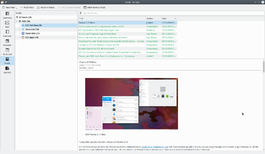 |
Akregator 自動獲取啟用 RSS/Atom 的站點的最新資訊 |
特性
- 易用
- 可以接受海量訂閱
- 可以提示未讀信息
- 使用標籤頁來訪問 Internet,閱讀全文
- 文章存檔
- 導入、導出 feeds
- 整合進 Konqueror
使用 Akregator
因為 akregator 可以從指定的任何 RSS 或 atom feed 獲取內容,所以你首要的是找到feed 來給akregator 獲取。通常這比你想像的要更容易。檢查喜愛的網頁,看看是否有RSS 或atom fees 或訂閱的鏈接。大多數有點新聞向的網站都會有的。
一旦你有了訂閱用的 URL 地址,很容易添加到akregator 內。選擇「種子」菜單的"添加種子"或用默認鍵盤快捷鍵,"Ins"。
之後,你可以設置 Akregator 檢查、更新訂閱內容的「間隔」。你可以定義全局設置或不同的訂閱不同的「間隔」。
Akregator 能夠按你設定的時長存儲、歸檔訂閱文章的內容。而且,既可以定義全局設置設定所有的訂閱(設置-配置Akregator-存檔),或每個訂閱定義個一個特定的設置(右擊訂閱種子,選擇'編輯種子',打開'存檔'標籤頁) 。
你也許想導入其他瀏覽器的 feeds 或你之前創建的備份。要導入 feeds,點擊'文件'菜單的'導入種子...',定位包含 feeds 信息的文件。這是個OPML,XML 文件,是兼容的feed 閱讀器之間用來交換feeds 的通用格式。 要導出訂閱的feeds,操作如上,中途換成'導出種子'。
要與 Konqueror 整合,你可以安裝'konqueror-plugin-akregator'外挂,可以在瀏覽網頁時輕鬆鼠標一點就把feeds 添加進Akregator。
hotkeys
+ - read the newest unread entry in feed
- - read the oldest unread entry in feed
Tutorials
Download
Akregator is available in all major Linux distribution repositories, as tarballs, and soon a Flatpak version will also be available. Ancient versions were compatible with Windows, the Kontact team is looking for help to improve Windows support. For more information look at the Kontact download page.

