RSIBreak/zh-cn: Difference between revisions
m (Created page with "它给你整套的使用统计。") |
(Updating to match new version of source page) |
||
| (13 intermediate revisions by 3 users not shown) | |||
| Line 2: | Line 2: | ||
{|class="tablecenter vertical-centered" width=85% | {|class="tablecenter vertical-centered" width=85% | ||
|[[Image: | |[[Image:Rsibreak_screen.png|351px]]|| ||'''RSIBreak takes care of your health and regularly breaks your work to avoid repetitive strain injury (RSI)''' | ||
|} | |} | ||
Whether it's the health of your wrist or your eyes that concerns you, you need to take short breaks and it's all too easy to forget when you are busy. | |||
Repetitive Strain Injury can occur as a result of working with a mouse and keyboard. '''RSIBreak''' can be used to remind you to take a break now and then. It displays a random picture from a collection at specified intervals for defined durations. You can configure the pictures to show and lengths of time to show them. You might use the breaks reminders to do some stretching exercises, for example, or as a reminder to walk away from the computer for a while. | |||
== Features == | |||
* Automatic start with desktop (can be disabled) | |||
* Two kind of breaks: big and tiny | |||
* Configurable option to postpone the break | |||
* Configurable break lengths | |||
* Configurable effects during the breaks | |||
* Configurable notifications about actions | |||
* Full statistics about usage that can be reset | |||
== Manual == | |||
The Handbook is available from [https://docs.kde.org/?application=rsibreak&branch=development here] | |||
== Download == | |||
Source code: http://download.kde.org/stable/rsibreak/ | |||
[https://repology.org/metapackage/rsibreak/badges Packaging status for various distributions] | |||
[[Category: | [[Category:工具/zh-cn]] | ||
[[Category: | [[Category:办公/zh-cn]] | ||
Latest revision as of 15:10, 3 May 2017
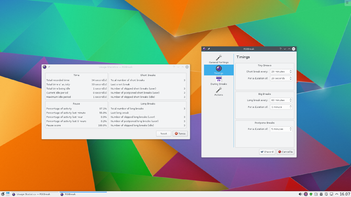 |
RSIBreak takes care of your health and regularly breaks your work to avoid repetitive strain injury (RSI) |
Whether it's the health of your wrist or your eyes that concerns you, you need to take short breaks and it's all too easy to forget when you are busy.
Repetitive Strain Injury can occur as a result of working with a mouse and keyboard. RSIBreak can be used to remind you to take a break now and then. It displays a random picture from a collection at specified intervals for defined durations. You can configure the pictures to show and lengths of time to show them. You might use the breaks reminders to do some stretching exercises, for example, or as a reminder to walk away from the computer for a while.
Features
- Automatic start with desktop (can be disabled)
- Two kind of breaks: big and tiny
- Configurable option to postpone the break
- Configurable break lengths
- Configurable effects during the breaks
- Configurable notifications about actions
- Full statistics about usage that can be reset
Manual
The Handbook is available from here
Download
Source code: http://download.kde.org/stable/rsibreak/
