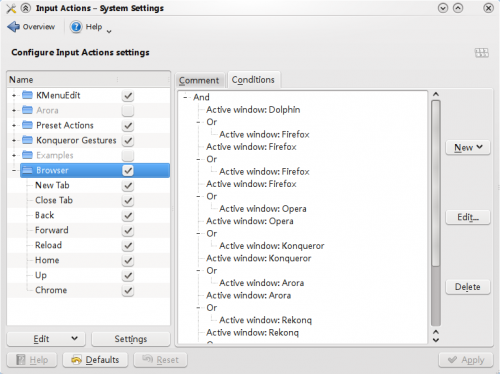Browser Configuration/Mousegestures for all Browsers/zh-cn: Difference between revisions
m (Created page with "===第一步,下载手势配置文件===") |
No edit summary |
||
| (10 intermediate revisions by 2 users not shown) | |||
| Line 1: | Line 1: | ||
<languages /> | <languages /> | ||
'''Mousegestures for all Browsers''' 为许多文件和网络浏览器的基本操作提供了一组预配置的鼠标手势。 | |||
你从来没有用过鼠标手势吗?阅读 [http://en.wikipedia.org/wiki/Mouse_gesture 鼠标手势] 以大致了解它们。请参阅 [[Special:myLanguage/System_Settings/Shortcuts_and_Gestures#Mouse_Gestures|鼠标手势]] 了解它们在 Plasma 中的使用方式。 | |||
==安装和使用== | |||
===第一步,下载手势配置文件=== | ===第一步,下载手势配置文件=== | ||
猛击[http://www.kde-apps.org/content/show.php/Mousegestures+for+all+Browsers?content=109576 这里]下载配置文件。需要KDE SC 4.3+ | |||
支持 | |||
* Konqueror | * Konqueror | ||
| Line 20: | Line 21: | ||
* Kontact | * Kontact | ||
=== | ===第二部,导入配置文件=== | ||
<menuchoice>系统设置 -> 输入动作 -> 编辑 -> 导入..... -> </menuchoice>导入下载的配置文件。把Browser这个组移到最上层。然后打勾。 | |||
[[File:Mousegestures1.png|center|thumb|500px]] | [[File:Mousegestures1.png|center|thumb|500px]] | ||
=== | ===第三步 - 配置=== | ||
点击 <menuchoice>设置 </menuchoice>,启用鼠标手势,鼠标按键: 2 是“中键” 3 是“右键”。 | |||
=== | ===特例=== | ||
'''Opera''' | '''Opera''' :因为Opera自带鼠标手势,所以这部分可以关掉。点 Browser ,右侧的“条件”标签页,删除Opera | ||
[[File:Mousegestures2.png|center|thumb|500px]] | [[File:Mousegestures2.png|center|thumb|500px]] | ||
[[Category: | [[Category:教程/zh-cn]] | ||
[[Category:Internet]] | [[Category:Internet/zh-cn]] | ||
[[Category: | [[Category:配置/zh-cn]] | ||
Latest revision as of 23:03, 23 September 2022
Mousegestures for all Browsers 为许多文件和网络浏览器的基本操作提供了一组预配置的鼠标手势。
你从来没有用过鼠标手势吗?阅读 鼠标手势 以大致了解它们。请参阅 鼠标手势 了解它们在 Plasma 中的使用方式。
安装和使用
第一步,下载手势配置文件
猛击这里下载配置文件。需要KDE SC 4.3+
支持
- Konqueror
- Firefox
- Opera
- Arora
- Rekonq
- Chromium
- Chrome Browser
- Dolphin
- Kontact
第二部,导入配置文件
导入下载的配置文件。把Browser这个组移到最上层。然后打勾。
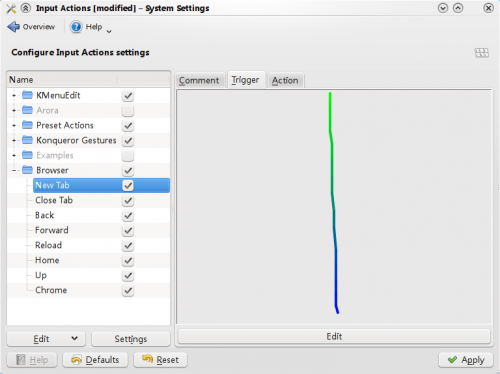
第三步 - 配置
点击 ,启用鼠标手势,鼠标按键: 2 是“中键” 3 是“右键”。
特例
Opera :因为Opera自带鼠标手势,所以这部分可以关掉。点 Browser ,右侧的“条件”标签页,删除Opera