Skanlite/zh-tw: Difference between revisions
m (Created page with "'''Skanlite 是KDE SC 4.x的圖像掃描程式。'''") |
(Created page with "{{KDE3/tla}}") |
||
| (10 intermediate revisions by 2 users not shown) | |||
| Line 4: | Line 4: | ||
|[[Image:Skanlite.png|250px|thumb|掃描頁面]]|| ||'''Skanlite 是KDE SC 4.x的圖像掃描程式。''' | |[[Image:Skanlite.png|250px|thumb|掃描頁面]]|| ||'''Skanlite 是KDE SC 4.x的圖像掃描程式。''' | ||
|} | |} | ||
'''Skanlite''' | '''Skanlite''' 是一個簡單的圖像掃描程式只能掃描和保存圖像。 Skanlite能給每幅掃描的圖像打開保存對話框或是直接以自動生成的檔案名和格式保存圖像到指定目錄。用戶也能選擇保存前顯示掃描的圖像。 | ||
'''Skanlite''' | '''Skanlite'''能保存圖像為以下格式: | ||
* jpeg, jpg | * jpeg, jpg | ||
* png | * png | ||
* bmp | * bmp | ||
* ppm | * ppm | ||
* xbm | * xbm | ||
* xpm | * xpm | ||
除了一般的USB掃描儀,也可以支援網路掃描儀。 | |||
[[Image:Skanlite-scr-1.png|center|thumb|400px| | [[Image:Skanlite-scr-1.png|center|thumb|400px|預覽和基本的設定]] | ||
[[Image:Skanlite-scr-2.png|center|thumb|400px| | [[Image:Skanlite-scr-2.png|center|thumb|400px|預覽和額外的設定]] | ||
'''Skanlite''' | '''Skanlite'''是基於libksane,一個由KDE提供的給SANE函數庫控制平板掃描儀的接口。 | ||
{{KDE3}} | {{KDE3/tla}}For scanning on KDE 3 see '''[[Special:myLanguage/Kooka|Kooka]]. | ||
For scanning on KDE 3 see '''[[Special:myLanguage/Kooka|Kooka]]. | |||
== | ==外部鏈接== | ||
* [http://www.sane-project.org/cgi-bin/driver.pl | * [http://www.sane-project.org/cgi-bin/driver.pl 搜索SANE項目]檢視是否支援你的掃描儀。 | ||
* [http://docs.kde.org/development/en/extragear-graphics/skanlite/ | * [http://docs.kde.org/development/en/extragear-graphics/skanlite/ 手冊] | ||
[[Category: | [[Category:圖形/zh-tw]] | ||
Latest revision as of 11:14, 8 August 2012
 |
Skanlite 是KDE SC 4.x的圖像掃描程式。 |
Skanlite 是一個簡單的圖像掃描程式只能掃描和保存圖像。 Skanlite能給每幅掃描的圖像打開保存對話框或是直接以自動生成的檔案名和格式保存圖像到指定目錄。用戶也能選擇保存前顯示掃描的圖像。
Skanlite能保存圖像為以下格式:
- jpeg, jpg
- png
- bmp
- ppm
- xbm
- xpm
除了一般的USB掃描儀,也可以支援網路掃描儀。
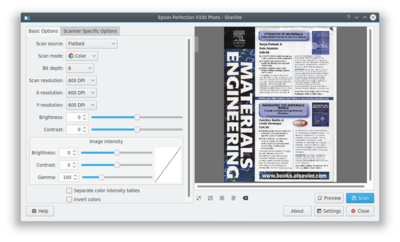
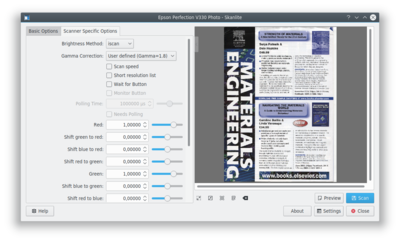
Skanlite是基於libksane,一個由KDE提供的給SANE函數庫控制平板掃描儀的接口。
![]() For scanning on KDE 3 see Kooka.
For scanning on KDE 3 see Kooka.
