System Settings/Date & Time/zh-cn: Difference between revisions
m (Created page with "300px|thumb|center |设置系统日期和时间") |
(Updating to match new version of source page) |
||
| (5 intermediate revisions by 2 users not shown) | |||
| Line 1: | Line 1: | ||
<languages /> | <languages /> | ||
[[File:Settings-date-and-time.png|500px|center|Setting the system date and time]] | |||
这里的设置是系统级别的,所以需要 root 密码。<menuchoice>日期和时间</menuchoice> 标签下面,可以勾选<menuchoice>自动设置日期和时间</menuchoice> 选项,然后 <menuchoice>时间服务器</menuchoice> 列表选择公共的时间同步服务器,当然这个需要有互联网。 | |||
手动也行,取消 <menuchoice>自动设置日期和时间</menuchoice>,然后手动调。 | |||
[[File:Settings-timezone.png|500px|center|Setting the timezone]] | |||
[[Category: | <menuchoice>时区</menuchoice> 标签下,可以选择本地时区。 | ||
[[Category: | |||
[[Category: | ==More Information== | ||
* [https://docs.kde.org/trunk5/en/kde-workspace/kcontrol/clock/index.html KDE official documentation] | |||
* [https://wiki.archlinux.org/index.php/System_time#Time_zone Change these settings from the command line] (Arch Linux wiki) | |||
[[Category:桌面/zh-cn]] | |||
[[Category:系统/zh-cn]] | |||
[[Category:配置/zh-cn]] | |||
Latest revision as of 15:00, 13 December 2018
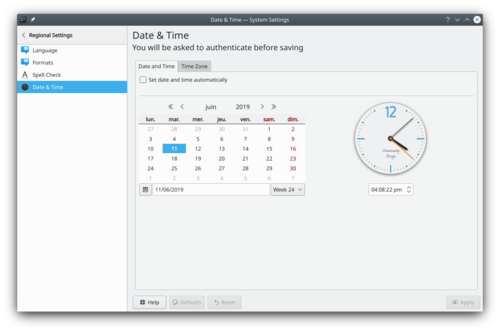
这里的设置是系统级别的,所以需要 root 密码。 标签下面,可以勾选 选项,然后 列表选择公共的时间同步服务器,当然这个需要有互联网。
手动也行,取消 ,然后手动调。
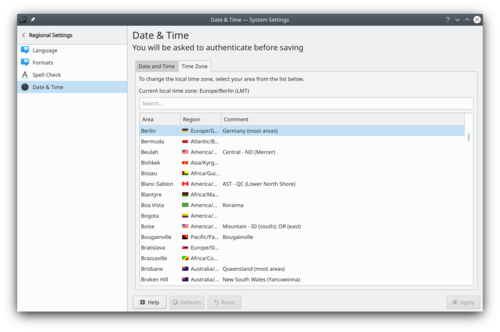
标签下,可以选择本地时区。
More Information
- KDE official documentation
- Change these settings from the command line (Arch Linux wiki)
