KDE Partition Manager: Difference between revisions
(fix handbook link) |
(Marked this version for translation) |
||
| (3 intermediate revisions by 2 users not shown) | |||
| Line 10: | Line 10: | ||
<!--T:3--> | <!--T:3--> | ||
'''KDE Partition Manager''' is a utility program to help you manage the disk devices, partitions and file systems on your computer. | '''KDE Partition Manager''' is a graphical [https://en.wikipedia.org/wiki/GNU_Parted GNU Parted] front-end. It is a utility program to help you manage the disk devices, partitions and file systems on your computer. | ||
<!--T:4--> | <!--T:4--> | ||
| Line 24: | Line 24: | ||
<!--T:8--> | <!--T:8--> | ||
The [ | The [https://docs.kde.org/trunk5/en/extragear-sysadmin/partitionmanager/index.html KDE Partition Manager handbook] has all the details which external package is required for what. | ||
== More Information == <!--T:10--> | |||
<!--T:11--> | |||
* [https://docs.kde.org/trunk5/en/extragear-sysadmin/partitionmanager/index.html Handbook] | |||
* [https://en.wikipedia.org/wiki/KDE_Partition_Manager Wikipedia] | |||
* [https://en.wikipedia.org/wiki/GNU_Parted GNU Parted (Wikipedia)] | |||
* [https://wiki.archlinux.org/index.php/Partitioning Partitioning (Arch Linux wiki)] | |||
<!--T:9--> | <!--T:9--> | ||
Latest revision as of 13:59, 15 April 2019
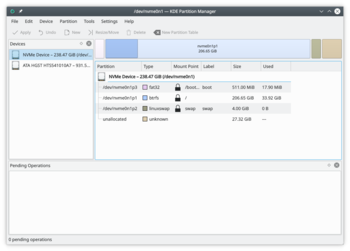 |
Manage disks, partitions and file systems on your computer. |
General
KDE Partition Manager is a graphical GNU Parted front-end. It is a utility program to help you manage the disk devices, partitions and file systems on your computer.
It allows you to easily create new partitions, create file systems on new or existing partitions, copy, move or delete partitions and also to modify a partition's size without losing the data on it.
User Interface
Besides the main view showing the currently selected device in a graphical and a tree view, KDE Partition Manager uses Qt's "dock widgets" (or "panels") to display some information and allow selections. See the screen shot at the top of this page for an overview.
External Dependencies
To get its job done efficiently KDE Partition Manager makes use of external tools to support a long list of file systems. You will probably have the required tools for the file systems on your computer installed already if you use a mainstream Linux distribution.
The KDE Partition Manager handbook has all the details which external package is required for what.
