KPilot: Difference between revisions
No edit summary |
No edit summary |
||
| (9 intermediate revisions by 4 users not shown) | |||
| Line 1: | Line 1: | ||
<languages /> | |||
{| | |||
|[[Image:KpilotInfo.png| | {|class="tablecenter vertical-centered" | ||
|'''KPilot | |[[Image:KpilotInfo.png|thumb|300px|<translate><!--T:1--> | ||
KPilot Main Window</translate>]] | |||
|<translate><!--T:2--> | |||
'''KPilot synchronises data between your PC and many types of handheld devices'''</translate> | |||
|} | |} | ||
= | {{KDE4}} | ||
KPilot | |||
=FAQs, | <translate> | ||
==Features== <!--T:3--> | |||
'''KPilot''' is a replacement for the Palm Desktop software from PalmSource Inc., which makes your ''PalmOS'' powered handheld (e.g., a Palm Zire 31) capable of exchanging information with your KDE workspace. '''KPilot''' doesn't replace the Palm Desktop all by itself. It connects and integrates a number of fine KDE 3.x and 4.x applications such as '''Kontact''' into a package that can do everything the Palm Desktop can, and more. | |||
</translate><span id="FAQs, Hints and Tips"></span><translate> | |||
==FAQs, Hints and Tips== <!--T:4--> | |||
General advice and information can be found on the [http://cvs.codeyard.net/kpilot/ project home pages]. While there is no guarantee that KPilot will work with any particular handheld, there is a [http://cvs.codeyard.net/kpilot/hardware.php list of models] reported as working. | |||
<!--T:5--> | |||
The project's [http://cvs.codeyard.net/kpilot/faq.php FAQ page] gives information about Device Connection issues and HotSync issues. It also answers a number of technical questions. | |||
<!--T:7--> | |||
In January 2010 it was announced that there would be no further development of KPilot, as the developers no longer use Palm devices, and in fact the devices are slowly disappearing from the market. Should anyone be interested in reviving development they should contact the [mailto:kde-pim@kde.org Kontact developers]. | |||
<!--T:8--> | |||
[[Category:Office]] | |||
</translate> | |||
Latest revision as of 00:14, 6 November 2018
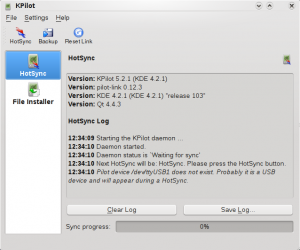 |
KPilot synchronises data between your PC and many types of handheld devices |
Features
KPilot is a replacement for the Palm Desktop software from PalmSource Inc., which makes your PalmOS powered handheld (e.g., a Palm Zire 31) capable of exchanging information with your KDE workspace. KPilot doesn't replace the Palm Desktop all by itself. It connects and integrates a number of fine KDE 3.x and 4.x applications such as Kontact into a package that can do everything the Palm Desktop can, and more.
FAQs, Hints and Tips
General advice and information can be found on the project home pages. While there is no guarantee that KPilot will work with any particular handheld, there is a list of models reported as working.
The project's FAQ page gives information about Device Connection issues and HotSync issues. It also answers a number of technical questions.
In January 2010 it was announced that there would be no further development of KPilot, as the developers no longer use Palm devices, and in fact the devices are slowly disappearing from the market. Should anyone be interested in reviving development they should contact the Kontact developers.
