Dragon Player/zh-tw: Difference between revisions
m (Created page with '神龍播放器') |
(Updating to match new version of source page) |
||
| (12 intermediate revisions by 2 users not shown) | |||
| Line 1: | Line 1: | ||
<languages /> | <languages /> | ||
{{MultiBreadCrumbs|1=Dragon Player}} | |||
{|class="tablecenter vertical-centered" | {|class="tablecenter vertical-centered" | ||
|[[Image:Dragonplayer2.png | 250px |thumb ]]|| ||''' | |[[Image:Dragonplayer2.png | 250px |thumb ]]|| ||'''神龍播放器是個播放影片或音樂的簡單圖形程式''' | ||
|} | |} | ||
''' | '''神龍播放器''' 是 KDE SC 4.x 默認的影音播放器。以前叫 Codeine。 | ||
=== | ===特性=== | ||
* | *界面簡單 | ||
* | *恢復視頻:從你上次看的地方開始播放視頻。 | ||
* | *支持字幕:自動載入匹配名字的字幕。 | ||
* | *視頻(亮度,對比度)調節。 | ||
* | *由於採用了[[Special:myLanguage/Glossary#Solid|Solid]] 和 [[Special:myLanguage/Glossary#Phonon|Phonon]], '''神龍播放器 '''獨立於任何多媒體框架或是硬件抽象層。 | ||
* | *支持CD和DVD。 | ||
=== | ===截圖=== | ||
{| | {| | ||
|[[Image:Dragon.jpeg|300px|thumb| | |[[Image:Dragon.jpeg|300px|thumb|啟動]] ||[[Image:Dragon1.jpeg|300px|thumb|播放視頻]] | ||
|} | |} | ||
=== | === 音樂 === | ||
* | :* 選擇 <menuchoice>播放光盤 </menuchoice>就會響起你的音樂。沒有分心的播放列表,只有聲音。 | ||
* <menuchoice> | :* <menuchoice>播放文件 </menuchoice>會打開一個對話框,允許你找到並播放單個音頻文件。會建立一個播放列表,但這不是主要功能。 | ||
=== | ===更多信息=== | ||
官網: http://www.dragonplayer.net | |||
[[Category: | [[Category:多媒體/zh-tw]] | ||
Latest revision as of 14:30, 6 September 2020
Home » Applications » Multimedia » Dragon Player
 |
神龍播放器是個播放影片或音樂的簡單圖形程式 |
神龍播放器 是 KDE SC 4.x 默認的影音播放器。以前叫 Codeine。
特性
- 界面簡單
- 恢復視頻:從你上次看的地方開始播放視頻。
- 支持字幕:自動載入匹配名字的字幕。
- 視頻(亮度,對比度)調節。
- 由於採用了Solid 和 Phonon, 神龍播放器 獨立於任何多媒體框架或是硬件抽象層。
- 支持CD和DVD。
截圖
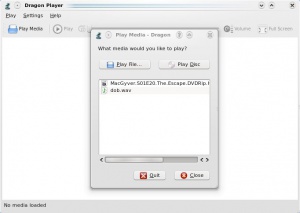 |
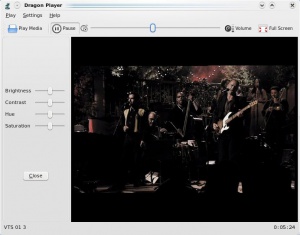 |
音樂
- 選擇 就會響起你的音樂。沒有分心的播放列表,只有聲音。
- 會打開一個對話框,允許你找到並播放單個音頻文件。會建立一個播放列表,但這不是主要功能。
