KSystemLog/zh-tw: Difference between revisions
m (Created page with "'''KSystemLog 是來自 KDE 的日誌查看器。'''") |
m (Created page with "KDE SC 4 後它默認綁定在 KDEAdmin 模塊裡。") |
||
| Line 4: | Line 4: | ||
|[[Image:Ksystemlog.png|thumb|300px|截圖- 點擊查看大圖]]||'''KSystemLog 是來自 KDE 的日誌查看器。''' | |[[Image:Ksystemlog.png|thumb|300px|截圖- 點擊查看大圖]]||'''KSystemLog 是來自 KDE 的日誌查看器。''' | ||
|} | |} | ||
KDE SC 4 後它默認綁定在 KDEAdmin 模塊裡。 | |||
This program is developed for beginner users, who don't know how to find information about their Linux system, and don't know where log files are. | This program is developed for beginner users, who don't know how to find information about their Linux system, and don't know where log files are. | ||
Revision as of 16:18, 7 November 2010
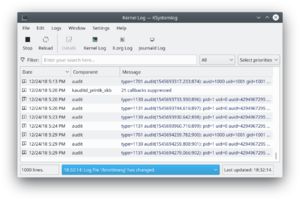 |
KSystemLog 是來自 KDE 的日誌查看器。 |
KDE SC 4 後它默認綁定在 KDEAdmin 模塊裡。
This program is developed for beginner users, who don't know how to find information about their Linux system, and don't know where log files are.
KSystemLog has the following features :
- Show all logs of your system, grouped by General (Default system log, Authentication, Kernel, X.org...), and optional Services. (Apache, Cups,...)
- Colorize log lines depending on their severities
- Tabbed view to allow displaying several logs at the same time
- Auto display new lines logged
- Fast parsing and reading (more than 10000 lines each 5 seconds)
- Detailed informations for each log lines
- Quick filter
- Able to send a log message manually to the system.
- Save, copy to clipboard and printing are of course available.
- It can parse the following log files of your system : System, X.org, Kernel, Authentication, Acpid, Cups, Postfix, Apache, Samba, Daemons, Cron, XSessions
