What is KDE/bs: Difference between revisions
(Created page with "'''KDE''' je počeo svoj život kao desktop okruženje. Kako su se povećale aktivnosti tako je i KDE sada '''Internacionalni tim koji kreira slobodni i softver otvorenog koda'''.") |
(Created page with "Šta to znači u praksi je da mnogi programi iz KDE zajednice zajedno rade kako bi vam pružili najbolje moguće iskustvo na kompjuteru. Znači li to da se ne možete koristiti K...") |
||
| Line 15: | Line 15: | ||
'''KDE''' je počeo svoj život kao desktop okruženje. Kako su se povećale aktivnosti tako je i KDE sada '''Internacionalni tim koji kreira slobodni i softver otvorenog koda'''. | '''KDE''' je počeo svoj život kao desktop okruženje. Kako su se povećale aktivnosti tako je i KDE sada '''Internacionalni tim koji kreira slobodni i softver otvorenog koda'''. | ||
Šta to znači u praksi je da mnogi programi iz KDE zajednice zajedno rade kako bi vam pružili najbolje moguće iskustvo na kompjuteru. Znači li to da se ne možete koristiti KDE aplikacija ako ne koristite KDE desktop? Uošte ne. Uz pomoć jedne ili dvije dodatne biblioteke aplikacija može se koristiti na skoro bilo kojem desktopu. Čak šta više, neke aplikacije ne radi samo na Linuxu već i na nekim od novih malih uređaja kao što su smartphoni te internet tableti. | |||
There are a variety of programs to suit any user's needs, from simple yet powerful text editors, to rocking audio and video players, to the most sophisticated integrated development environment. Plus, KDE applications follow a consistent look and feel across the desktop, giving you a comfortable and familiar experience when using any KDE program. Every six months a new, updated version of a huge number of applications is released - and that's known as the '''Software Compilation (SC)'''. Some other applications don't update at the same time, but release new versions independently. | There are a variety of programs to suit any user's needs, from simple yet powerful text editors, to rocking audio and video players, to the most sophisticated integrated development environment. Plus, KDE applications follow a consistent look and feel across the desktop, giving you a comfortable and familiar experience when using any KDE program. Every six months a new, updated version of a huge number of applications is released - and that's known as the '''Software Compilation (SC)'''. Some other applications don't update at the same time, but release new versions independently. | ||
Revision as of 13:57, 5 January 2011
Instalirali ste Linux i odabrali KDE radno okruženje po prvi put. Ili se možda vraćate na KDE softver nakon dugog odsustva. Ili pak možda planirate da koristite KDE radno okruženje i aplikacije ali želite da se prvo o njime informišete. Šta je ta sjajna stvar koja vas promatra sa vašeg računara ?
Internacionalna zajednica

KDE je puno više od samog softvera. To je zajednica sačinjena od programera, prevodioca, saradnika, umjetnika, pisaca, distributera, i korisnika iz cijelog svijeta. Naš internacionalni tehnološki tim je uključen u kreiranje najboljeg slobodnog softvera za desktop. Nisu to samo aktivni saradnici, već i korisnici i fanovi KDE softvera koji se mogu naći na svakom dijelu svijeta, svi oni pomažu drugim korisnicma, šire novosti, ili jednostavno uživaju u cijelom iskustvu.
(Slika je dijelo Wade Olson-a)
Novo sjajno radno okruženje

KDE je počeo svoj život kao desktop okruženje. Kako su se povećale aktivnosti tako je i KDE sada Internacionalni tim koji kreira slobodni i softver otvorenog koda.
Šta to znači u praksi je da mnogi programi iz KDE zajednice zajedno rade kako bi vam pružili najbolje moguće iskustvo na kompjuteru. Znači li to da se ne možete koristiti KDE aplikacija ako ne koristite KDE desktop? Uošte ne. Uz pomoć jedne ili dvije dodatne biblioteke aplikacija može se koristiti na skoro bilo kojem desktopu. Čak šta više, neke aplikacije ne radi samo na Linuxu već i na nekim od novih malih uređaja kao što su smartphoni te internet tableti.
There are a variety of programs to suit any user's needs, from simple yet powerful text editors, to rocking audio and video players, to the most sophisticated integrated development environment. Plus, KDE applications follow a consistent look and feel across the desktop, giving you a comfortable and familiar experience when using any KDE program. Every six months a new, updated version of a huge number of applications is released - and that's known as the Software Compilation (SC). Some other applications don't update at the same time, but release new versions independently.
KDE software has several other features that makes it a top-class working environment, such as:
- A beautiful and modern desktop
- A flexible and configurable system, letting you customize applications without too much editing of text files
- Network transparency allows you to easily access files on other networks and computers as if they were on your own computer
- A software ecosystem of hundreds, even thousands, of programs
- Availability in over 60 languages
Free Software
KDE software isn't just any software. It is Free Software. As a user, this is an important fact, even without getting deep into technical or legal considerations. Why? Because as free software, you are free to use KDE wherever you want and in whatever manner you want, no activation keys and no installation limits. And you're free to share it with others as well! So not only do you have in your hands great and powerful software, but you can also give your family and friends the opportunity to enjoy it, too.

Components
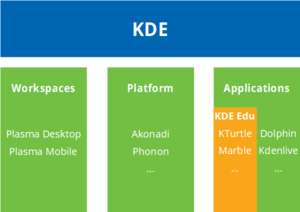
KDE is a huge community of people who create software. We all have in common that we're building upon an infrastructure we have developed over the years: the KDE Platform.
- the Plasma workspace - the user interface element, customized for different devices such as PCs, notebooks, or mobile devices
- elements of the KDE Platform - exposes common functionality to applications
- KDE Applications - software programs that are written to utilize the platform
More information can be found on KDE TechBase
There's more!
And it doesn't stop there! The KDE community has lots more to offer!
- Other Platforms - Some KDE applications are available for Windows, Mac OS X, and portable devices such as Nokia N810.
- Office and Productivity Suite - KDE is not only fun, it can help you get productive and organized as well.
- Application Development Framework - Dreaming of writing the next killer app? KDE software and community support can help you with that.
| Back to the Introduction page |
