An introduction to KDE/zh-tw: Difference between revisions
m (Created page with '你能在[http://www.kde.org/screenshots/ 截圖頁面]找到更多現在版本和舊版的截圖。') |
m (Created page with '== Let's Go! ==') |
||
| Line 15: | Line 15: | ||
你能在[http://www.kde.org/screenshots/ 截圖頁面]找到更多現在版本和舊版的截圖。 | 你能在[http://www.kde.org/screenshots/ 截圖頁面]找到更多現在版本和舊版的截圖。 | ||
== Let's Go | == Let's Go! == | ||
Now that we've got your attention, it's time to get to know KDE, up close and personal. | Now that we've got your attention, it's time to get to know KDE, up close and personal. | ||
Revision as of 11:01, 9 June 2010
Template:I18n/Language Navigation Bar
歡迎!
歡迎來到 KDE 社群 和 UserBase wiki。無論你是 KDE 軟體新手,老用戶或粉絲,這些頁面不但都會幫助你更了解 KDE 社群及它的軟體產品,也會幫助你入門。但是首先,給你一些東西刺激胃口。
這裏有個 KDE 桌面的例子,請註意依照你的軟體版本和發行版它可能會有些不同,這裏的例子是一副4.x系列的桌面截圖,軟體集(Software Compilation)的最新版本:
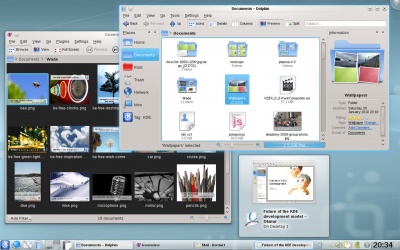
你能在截圖頁面找到更多現在版本和舊版的截圖。
Let's Go!
Now that we've got your attention, it's time to get to know KDE, up close and personal.
- What is KDE? - Get to know what KDE is (and some other interesting stuff)
- What is UserBase? - Find out what treasures this site holds
- Frequently asked questions - Common questions and answers about KDE
- Glossary - Let's talk the KDE talk
- Live CDs - Try out KDE software, without installing!
- All about Plasma - Tame that funky, shiny new beast on your desktop
- Getting Help - How and where to find help
- Did you know... - Useful little facts about KDE software
| Back to the Welcome page |
