KWin Rules/da: Difference between revisions
(Importing a new version from external source) |
(Importing a new version from external source) |
||
| Line 38: | Line 38: | ||
==== Anvendelse af regler ==== | ==== Anvendelse af regler ==== | ||
Når et program starter (eller når reglerne ændres), så anvender '''KWin''' reglerne en ad gangen fra starten af listen til slutningen. For her regel, som passer til et vindue bliver det samlede sæt af egenskaber givet til vinduet, hvorefter det vises. | |||
Should two or more matching rules enable the same attribute, the setting in the ''first'' rule in the list is used. | Should two or more matching rules enable the same attribute, the setting in the ''first'' rule in the list is used. | ||
Revision as of 20:26, 7 March 2012
Oversigt
KWin lader slutbrugere definere regler, som ændrer et programs vinduesegenskaber.
Når et program startes, så kan det for eksempel tvinges til altid at køre på Virtuelt skrivebord 2. Eller en defekt i et program kan omgås ved at tvinge det oven på andre.
Der er skridt for skridt-eksempler og detaljeret information om, hvordan man bruger KWins editor for vinduesregler til at specificere vindue-matchning og Vinduesegenskaber.
Eksempler og problemløsninger for programmer
For at vise, hvad der er muligt har vi detaljerede eksempler, som også kan bruges som model for dine egne regler.
Der er en særlig side viet til problemløsning for programmer.
KWins editor for vinduesregler
Start KWins editor for vinduesregler
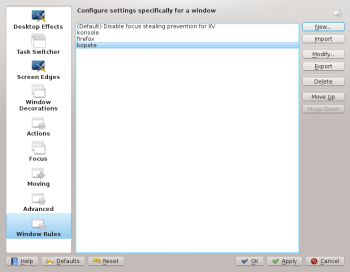
Der er flere måder at starte KWins editor for vinduesregler. Herunder ses to:
- Højreklik på et vindues titellinje, vælg og vælg så i det opdukkende vindue eller
Hovedvinduet bruges til:
- at påvirke regler med , og
- at dele regler med andre via og
- at sikre at reglerne anvendes i den igtige rækkefølge med og
Anvendelse af regler
Når et program starter (eller når reglerne ændres), så anvender KWin reglerne en ad gangen fra starten af listen til slutningen. For her regel, som passer til et vindue bliver det samlede sæt af egenskaber givet til vinduet, hvorefter det vises.
Should two or more matching rules enable the same attribute, the setting in the first rule in the list is used.

Rule Editor
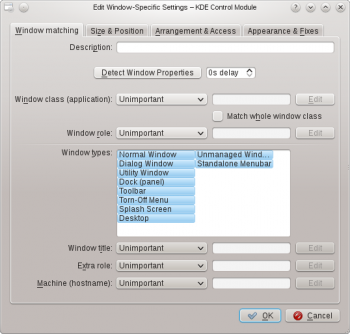
The editor is composed of four tabs:
As the name implies, is used to specify criteria to match one or more windows. The other three tabs are used to alter the attributes of the matching windows.

Window Matching
Each window rule has user specified Window Matching criteria. KWin uses the criteria to determine whether the rule is applicable for an application.
Window Attributes
Along with Window Matching criteria, each window rule has a set of Window Attributes. The attributes override the corresponding application's settings and are applied before the window is displayed by KWin.
