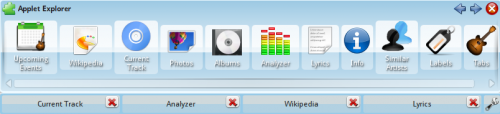Amarok/QuickStartGuide/TheContextView/da: Difference between revisions
No edit summary |
Updating to match new version of source page |
||
| Line 6: | Line 6: | ||
====Standardlayout==== | ====Standardlayout==== | ||
[[Image: | The default ''Context'' pane shows the following items: CurrentTrack, Analyzer, Wikipedia and Lyrics. Depending on the screen size the Lyrics might not be visible, but clicking on the button at the bottom will make it visible. When nothing is playing, the CurrentTrack applet will show the last played tracks and information about the Local Collection | ||
[[Image:Amarok_2.8_ContextView_default.png|thumb|center|The default view as of Amarok 2.8]] | |||
====Tilpasning af panelet Kontekst==== | ====Tilpasning af panelet Kontekst==== | ||
At the bottom of the ''Context'' pane are four buttons for the default applets. On the right of these buttons you see {{Configure}}, clicking on it will show {{Exit}} allowing you to remove these applets. Click the applets to add them to the pane. Drag the labeled buttons to re-order the applets you have, and click {{Configure}} again to save your selections. | |||
<br /><br /> | <br /><br /> | ||
This makes the ''Context'' pane extremely flexible, maximizing the possibility of a custom display that fits your preferences. More [[Special:myLanguage/Amarok/Manual/AmarokWindow/ContextPane|here]]. | |||
[[Image: | [[Image:Amarok_2.8_AppletExplorer_default.png|500px|thumb|center]] | ||
Revision as of 17:59, 19 July 2013
Kontekstvisningen
Amaroks stryke ligger i feltet Kontekst (i midten af Amaroks standardvindue), hvor du kan installere diverse appletter, som kan hjælpe dig med at nyde og udforske din musik. Det meste af den yderligere information hentes fra internettet, så det er vigtigt at have en internetforbindelse for at få fuldt udbytte af feltet Kontekst. Som udgangspunkt er der tre appletter til stede: Aktuelt spor, Sangtekster og Wikipedia.
Standardlayout
The default Context pane shows the following items: CurrentTrack, Analyzer, Wikipedia and Lyrics. Depending on the screen size the Lyrics might not be visible, but clicking on the button at the bottom will make it visible. When nothing is playing, the CurrentTrack applet will show the last played tracks and information about the Local Collection
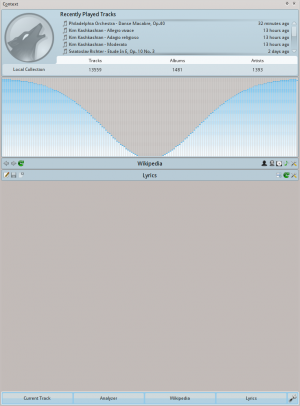
Tilpasning af panelet Kontekst
At the bottom of the Context pane are four buttons for the default applets. On the right of these buttons you see ![]() , clicking on it will show
, clicking on it will show ![]() allowing you to remove these applets. Click the applets to add them to the pane. Drag the labeled buttons to re-order the applets you have, and click
allowing you to remove these applets. Click the applets to add them to the pane. Drag the labeled buttons to re-order the applets you have, and click ![]() again to save your selections.
again to save your selections.
This makes the Context pane extremely flexible, maximizing the possibility of a custom display that fits your preferences. More here.