Ark: Difference between revisions
(Article cleanup - removed the wikipedia screenshot and the kde3 screenshot, updated some text) |
No edit summary |
||
| Line 1: | Line 1: | ||
{{Template:I18n/Language Navigation Bar|Ark}} | |||
{|style="text-align:center" | {|style="text-align:center" | ||
|[[Image:arksnapshot1.png|thumb|250px]]||'''Ark is an application to manage archives of files''' | |[[Image:arksnapshot1.png|thumb|250px]]||'''Ark is an application to manage archives of files''' | ||
Revision as of 08:03, 4 August 2009
Template:I18n/Language Navigation Bar
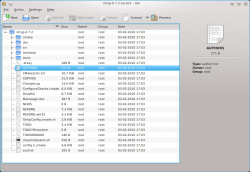 |
Ark is an application to manage archives of files |
- Ark allows you to
- Create a compressed archive
- View the contents of an archive file
- Extract the contents of an archive to a directory of your choice.
It can handle many formats, including tar, gzip, bzip2, zip and rar.
Creating an Archive
Extracting Files
This is the use that most people will meet first.
- With a single file highlighted you will be asked whether you want to extract that one file or all files.
- The archive remains complete and the file you selected is placed in the directory of your choice.
Working with Files
- Very often an archive will contain a README or some other instruction file. It is often useful to be able to preview that file before starting work with the archive. An option to preview any file in the archive is present in both the KDE3 and KDE4 versions of Ark.
- It may be that one file in an archive becomes irrelevant. The file can be deleted within the archive.
- In the KDE3 version it is possible to 'Open with' any suitable application
- It is also possible, in the KDE3 version, to 'Edit with' an application.
(These two features are not available in the KDE4 version yet)
