Okular/pt-br: Difference between revisions
(Updating to match new version of source page) |
(Updating to match new version of source page) |
||
| Line 2: | Line 2: | ||
== O que é Okular? == | == O que é Okular? == | ||
Okular is a universal document viewer developed by KDE. Okular works on multiple platforms, including but not limited to Linux, Windows, Mac OS X, *BSD, etc. | |||
Você pode acompanhar o desenvolvimento na [http://okular.kde.org/ página web] do projeto. | Você pode acompanhar o desenvolvimento na [http://okular.kde.org/ página web] do projeto. | ||
==Contexto== | ==Contexto== | ||
| Line 16: | Line 13: | ||
A página [http://okular.kde.org/formats.php de formatos de documentos compatíveis] tem um gráfico que descreve com mais detalhes os formatos suportados e as funcionalidades já implementadas em cada um deles. | A página [http://okular.kde.org/formats.php de formatos de documentos compatíveis] tem um gráfico que descreve com mais detalhes os formatos suportados e as funcionalidades já implementadas em cada um deles. | ||
[[Image:Okular-annotations.png|thumb|300px|center|Annotations in Okular, which can be saved within the PDF file]] | [[Image:Okular-annotations.png|thumb|300px|center|Annotations in Okular, which can be saved within the PDF file]] | ||
Além de trabalhar com diversos formatos, o '''Okular''' oferece recursos como seleção de texto, anotação, extração de arquivos incorporados em um documento, e muitas outras surpresas. Imagens do '''Okular''' em ação podem ser vistas [http://okular.kde.org/screenshots.php aqui]. | Além de trabalhar com diversos formatos, o '''Okular''' oferece recursos como seleção de texto, anotação, extração de arquivos incorporados em um documento, e muitas outras surpresas. Imagens do '''Okular''' em ação podem ser vistas [http://okular.kde.org/screenshots.php aqui]. | ||
| Line 26: | Line 21: | ||
If you are interested in contributing to '''Okular''', please [http://okular.kde.org/contact.php contact the team]. Programmers and non-coders are welcome all the same. | If you are interested in contributing to '''Okular''', please [http://okular.kde.org/contact.php contact the team]. Programmers and non-coders are welcome all the same. | ||
==Dicas e Sugestões== | ==Dicas e Sugestões== | ||
=== Reviewing Documents / Annotations === | === Reviewing Documents / Annotations === | ||
| Line 42: | Line 32: | ||
By default, '''Okular''' saves annotations in the local data directory for each user. Since KDE 4.9, it's optionally possible to store them directly in a PDF file by choosing <menuchoice>File -> Save As...</menuchoice>, so they can be seen in other PDF viewers. | By default, '''Okular''' saves annotations in the local data directory for each user. Since KDE 4.9, it's optionally possible to store them directly in a PDF file by choosing <menuchoice>File -> Save As...</menuchoice>, so they can be seen in other PDF viewers. | ||
Note that this feature requires Poppler 0.20 or newer for regular PDF documents. If the PDF document you are annotating is encrypted, this feature requires Poppler 0.22 or newer. | Note that this feature requires Poppler 0.20 or newer for regular PDF documents. If the PDF document you are annotating is encrypted, this feature requires Poppler 0.22 or newer. | ||
[[Category:Gráficos/pt-br]] | [[Category:Gráficos/pt-br]] | ||
Revision as of 06:20, 29 September 2018
O que é Okular?
Okular is a universal document viewer developed by KDE. Okular works on multiple platforms, including but not limited to Linux, Windows, Mac OS X, *BSD, etc.
Você pode acompanhar o desenvolvimento na página web do projeto.
Contexto
O desenvolvimento começou como parte do programa Google Summer of Code. A descrição do projeto pode ser encontrada no Canto do Desenvolvedor KDE.
Okular combines the excellent functionalities of KPDF with the versatility of supporting different kinds of documents, like PDF, Postscript, DjVu, CHM, and others.
A página de formatos de documentos compatíveis tem um gráfico que descreve com mais detalhes os formatos suportados e as funcionalidades já implementadas em cada um deles.
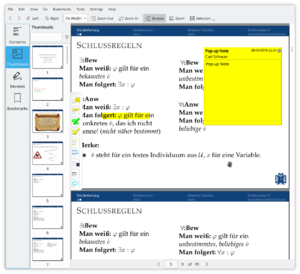
Além de trabalhar com diversos formatos, o Okular oferece recursos como seleção de texto, anotação, extração de arquivos incorporados em um documento, e muitas outras surpresas. Imagens do Okular em ação podem ser vistas aqui.
Você pode falar com os desenvolvedores e outros usuários no IRC, irc.freenode.org, canal #okular.
If you are interested in contributing to Okular, please contact the team. Programmers and non-coders are welcome all the same.
Dicas e Sugestões
Reviewing Documents / Annotations
Um clique duplo nas ferramentas de Revisão (F6) permite que você faça várias anotações sem ter que reativar a ferramenta após a primeira vez.
How to keep the annotations you made to the PDF file:
By default, Okular saves annotations in the local data directory for each user. Since KDE 4.9, it's optionally possible to store them directly in a PDF file by choosing , so they can be seen in other PDF viewers. Note that this feature requires Poppler 0.20 or newer for regular PDF documents. If the PDF document you are annotating is encrypted, this feature requires Poppler 0.22 or newer.
