Tutorials/Install KDE software/pt-br: Difference between revisions
(Created page with "Alguns aplicativos do KDE também estão disponíveis na Windows Store. Por exemplo, você pode comprar [https://www.microsoft.com/en-us/p/krita/9n6x57zgrw96 Krita] um softwar...") |
(Created page with "== Na linha de comando ==") |
||
| Line 31: | Line 31: | ||
[[File:WindowsStoreKrita.png|center|500px]] | [[File:WindowsStoreKrita.png|center|500px]] | ||
== | == Na linha de comando == | ||
If you find that using a package manager is unbearably slow, you will want to use command-line installation. This is much faster, but the disadvantage is that you need to know the exact name of the package you want to install. Each system has helpful commands for searching, for instance, so try using the first word of install command below, with --help appended. As an example, <code>yum --help</code> will list the commands you can use for Fedora, but they are many and can be confusing at first. | If you find that using a package manager is unbearably slow, you will want to use command-line installation. This is much faster, but the disadvantage is that you need to know the exact name of the package you want to install. Each system has helpful commands for searching, for instance, so try using the first word of install command below, with --help appended. As an example, <code>yum --help</code> will list the commands you can use for Fedora, but they are many and can be confusing at first. | ||
Revision as of 16:06, 25 January 2020
Instale o software KDE
Para instalar o software KDE, recomendamos o uso dos meios de sua distribuição. Aqui está como você encontra o nome e a versão da sua distribuição.

como este, é algo que você precisa digitar, exatamente como aparece lá.
A partir da GUI
Discover
O Discover é o Centro de Software do KDE e trabalha com todo o fluxo de aplicativos de suporte à distribuição (Ubuntu, Debian, Arch-Linux, OpenSUSE, Red Hat, Fedora, ...). Se você quiser obter mais informações sobre a descoberta, visite a página discover.
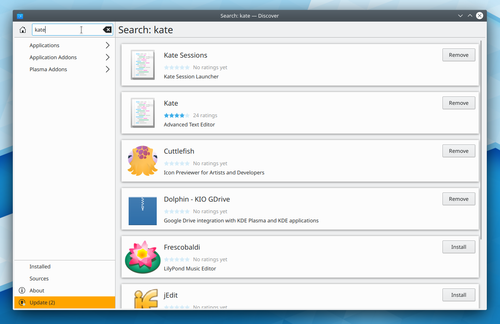
openSUSE - YaST
No openSUSE, você tem a opção entre usar a ferramenta de gerenciamento de software Discover e YaST.
Você encontra a ferramenta de gerenciamento de pacotes do openSUSE na guia do menu Iniciar. Abra isso e clique no ícone para iniciar o gerenciador de pacotes.
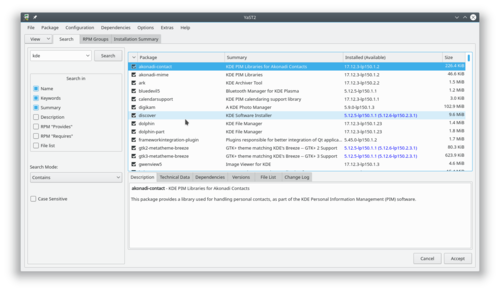
Use o campo de pesquisa para encontrar o pacote que você deseja instalar; você pode pesquisar o nome do pacote ou a descrição do pacote e só precisa inserir parte do nome. Você receberá uma lista de pacotes correspondentes à sua pesquisa. Clique nas caixas de seleção dos pacotes a serem instalados e, em seguida, clique em . Veja esta página para mais informações sobre gerenciamento de pacotes e openSUSE.
Loja do Windows
Alguns aplicativos do KDE também estão disponíveis na Windows Store. Por exemplo, você pode comprar Krita um software de pintura digital ou KStars.
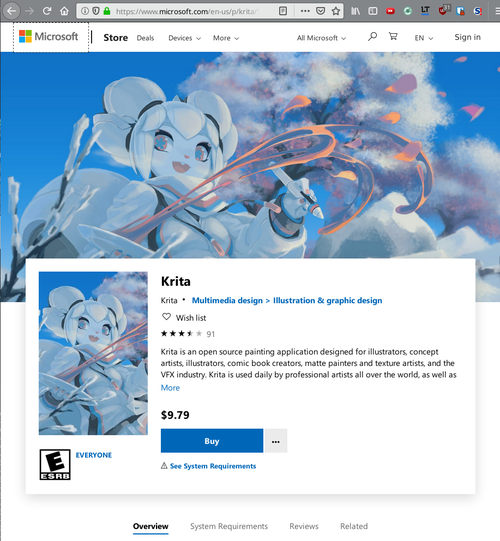
Na linha de comando
If you find that using a package manager is unbearably slow, you will want to use command-line installation. This is much faster, but the disadvantage is that you need to know the exact name of the package you want to install. Each system has helpful commands for searching, for instance, so try using the first word of install command below, with --help appended. As an example, yum --help will list the commands you can use for Fedora, but they are many and can be confusing at first.
openSUSE
With openSUSE you install software using zypper
for example to install KWrite you will open a console and enter
zypper in kwrite.
Ubuntu
With Ubuntu Linux you install software using apt. For example to install KWrite you will open a console and enter
sudo apt install kwrite
Fedora
Fedora uses yum so to install KWrite you would open a console and type yum install kwrite If you are unsure of the name of a package, you can use yum list with wildcards to see all the packages with a word as part of the package name — for example yum list *network* will list all available packages with "network" as part of the name. Casting even wider, yum search mpeg will list all packages that either have mpeg in the name or in the description of the package.
Gentoo
With Gentoo you install software using emerge, e.g. for KWrite you would open a console and type emerge --ask kwrite (using --ask to get an overview of necessary dependencies and USE flag options before confirming). If you are unsure of the name of a package, you can use emerge --search to see all the packages with a word as part of the package name — e.g. emerge --search network will list all available packages with "network" as part of the name.
Mageia and OpenMandriva Lx
You can use urpmi to install KDE software from a command line. Other useful commands can be found at Wikipedia's Urpmi page
Arch linux and Manjaro
With Arch linux and arch linux based distribution like Manjaro, you can install software using the pacman utility. For example to install KWrite you will open a console and enter
sudo pacman -S kwrite
