System Settings/Date & Time/it: Difference between revisions
Created page with "500px|center|Impostazione della data e dell'orario" |
Created page with "In questa finestra di configurazione puoi impostare l'orario di sistema e la data. Dato che si tratta di un'impostazione di sistema, affinché le modifiche abbiano effetto ti verrà chiesta la password di root. Nella scheda <menuchoice>Data e ora</menuchoice> puoi spuntare l'opzione <menuchoice>Imposta data e ora automaticamente</menuchoice> e poi scegliere un server dell'ora pubblico dalla casella a cascata <menuchoice>Server dell'ora</menuchoice>: in questo caso la dat..." |
||
| Line 2: | Line 2: | ||
[[File:Settings-date-and-time.png|500px|center|Impostazione della data e dell'orario]] | [[File:Settings-date-and-time.png|500px|center|Impostazione della data e dell'orario]] | ||
In | In questa finestra di configurazione puoi impostare l'orario di sistema e la data. Dato che si tratta di un'impostazione di sistema, affinché le modifiche abbiano effetto ti verrà chiesta la password di root. Nella scheda <menuchoice>Data e ora</menuchoice> puoi spuntare l'opzione <menuchoice>Imposta data e ora automaticamente</menuchoice> e poi scegliere un server dell'ora pubblico dalla casella a cascata <menuchoice>Server dell'ora</menuchoice>: in questo caso la data e l'ora saranno impostate automaticamente. Ciò richiede una connessione a Internet. | ||
You can also set the date and time manually by deselecting the <menuchoice>Set date and time automatically</menuchoice> option. You then either select the date from the calendar or enter it in the text field below the calendar. You set the time by clicking on the part (hour, minute, or second) that you want to change in the field below the clock, and then either change the value using the arrows or simply type the proper value. | You can also set the date and time manually by deselecting the <menuchoice>Set date and time automatically</menuchoice> option. You then either select the date from the calendar or enter it in the text field below the calendar. You set the time by clicking on the part (hour, minute, or second) that you want to change in the field below the clock, and then either change the value using the arrows or simply type the proper value. | ||
Revision as of 14:11, 6 August 2024
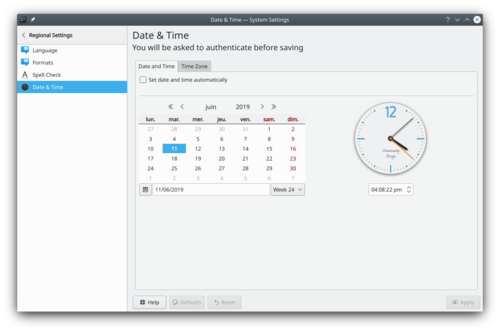
In questa finestra di configurazione puoi impostare l'orario di sistema e la data. Dato che si tratta di un'impostazione di sistema, affinché le modifiche abbiano effetto ti verrà chiesta la password di root. Nella scheda puoi spuntare l'opzione e poi scegliere un server dell'ora pubblico dalla casella a cascata : in questo caso la data e l'ora saranno impostate automaticamente. Ciò richiede una connessione a Internet.
You can also set the date and time manually by deselecting the option. You then either select the date from the calendar or enter it in the text field below the calendar. You set the time by clicking on the part (hour, minute, or second) that you want to change in the field below the clock, and then either change the value using the arrows or simply type the proper value.
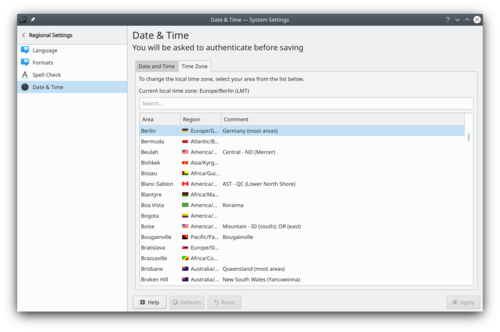
In the tab, you can select the local time zone. Simply select the proper area from the list. You can write part of the name of the area, region, or comment in the text field above the list to restrict the number of choices.
Maggiori informazioni
- KDE official documentation
- Change these settings from the command line (Arch Linux wiki)
