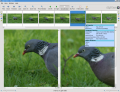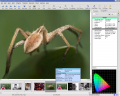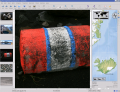Digikam/zh-cn: Difference between revisions
m (Created page with '<gallery perrow="4"> Image:Showfoto_browse.png|浏览 Image:Showfoto_properties.png|图片属性 Image:ShowFoto_select.png|浏览图片属性 Image:ShowFoto_geolocation.png|又...') |
m (Created page with '::* 项目的主页是在[http://www.digikam.org/ 这里] ::* 详细的用户手册是在[http://docs.kde.org/development/en/extragear-graphics/digikam/index.html 这里]。你...') |
||
| Line 66: | Line 66: | ||
</gallery> | </gallery> | ||
::* | ::* 项目的主页是在[http://www.digikam.org/ 这里] | ||
::* | ::* 详细的用户手册是在[http://docs.kde.org/development/en/extragear-graphics/digikam/index.html 这里]。你会在那找到这些以及很多其他的截图。 | ||
[http://www.digikam.org/drupal/support The support page] of the project has | [http://www.digikam.org/drupal/support The support page] of the project has | ||
Revision as of 13:52, 3 October 2010
 |
浏览,管理,编辑,增强,组织,标记和分享图片。 |
DigiKam 支持导入相机的照片,创建相册,标记日期,题材和其他属性,和优秀的搜索功能。请查阅手册了解完整的细节,包括支持的图片格式。
管理你的照片
-
相册视图
-
时间线视图
-
浏览Exif信息
-
地理化(添加地理位置)
-
搜索视图
-
高级搜索
-
识别重复项
-
模糊搜索
图片编辑器
-
标记
-
指派评分
-
调整颜色级别
-
白平衡调整
-
转换到黑和白
-
消除红眼
-
自动颜色纠正
-
镜头自动纠正
相机界面
-
从可移动介质中读取
-
或从相机中读取
-
直接保存到相册
-
添加地理定位到个人照片
灯桌
-
对比一组照片
-
检查细节
-
评分使得选择更容易
-
查看相机设置
ShowFoto
对于那些觉得 DigiKam 界面过于技术向的人,ShowFoto 给于了一个常见流行的界面来访问同样的工具。
-
浏览
-
图片属性
-
浏览图片属性
-
又是地理化
-
预设缩放
-
直方图
-
常规设置
-
工具提示选项
-
Raw图片设置
-
色彩管理设置
-
文件保存选项
-
幻灯片放映设置
The support page of the project has links to Frequently Asked Questions (FAQs) and to Mailing List subscription details.
There is a short video tour here.
The section on Digital Asset Management is no longer on the web pages, but in the manual, which may be present on your installation as digikam-doc, or you can download a set of .pdf files, digikam.pdf, showfoto.pdf and kipi-plugins.pdf
The blog Open Source Photo Processing Comes of Age by rm42 highlights developments since the KDE 3 version, and provides a useful tour.
Click on the category at the bottom of this page to see a list of available tutorials for Digikam and Showfoto.