KUser/zh-tw: Difference between revisions
m (Created page with "==== 用戶信息 ====") |
m (Created page with "*修改用戶屬性,比如說像是<menuchoice>User-ID</menuchoice>,<menuchoice>名稱</menuchoice>,<menuchoice>地址信息</menuchoice>或設置/變更<menuchoice>密碼<...") |
||
| Line 32: | Line 32: | ||
==== 用戶信息 ==== | ==== 用戶信息 ==== | ||
* | *修改用戶屬性,比如說像是<menuchoice>User-ID</menuchoice>,<menuchoice>名稱</menuchoice>,<menuchoice>地址信息</menuchoice>或設置/變更<menuchoice>密碼</menuchoice>。你也能<menuchoice>禁用</menuchoice>某個賬號。 | ||
Revision as of 13:15, 28 February 2011
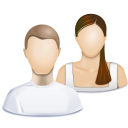 |
KUser 是個用來管理系統內用戶和用戶組的工具。 |

資訊
'這些圖片都是'可點擊的',點擊後會顯示完整大小的圖片。你需要瀏覽器的後退按鈕來返回。
特性
- 添加/編輯/刪除用戶
- 添加/編輯/刪除用戶組
- 密碼管理
安裝
KUser 通常不會默認安裝,所以需要手動安裝它。KUser是kdeadmin包的一部分。
一旦安裝好,你就能在 找到它,或用KRunner (Alt+F2)輸入下列命令啟動它
kuser
.
使用 KUser
啟動後的 KUser 窗口包含了兩個標籤:和。
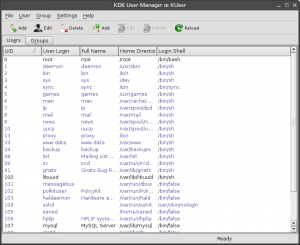
用戶
雙擊一個用戶便會打開帶多個標籤的對話框。標籤的數量不固定,取決於用戶儲存系統的類型和是否正在使用配額。
用戶信息
- 修改用戶屬性,比如說像是,,或設置/變更。你也能某個賬號。
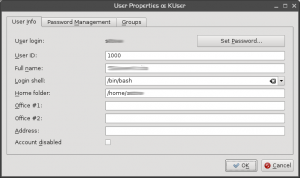
Password Management
- Change password settings, like the time after which a password has to be changed, or set a time at which an account will expire.
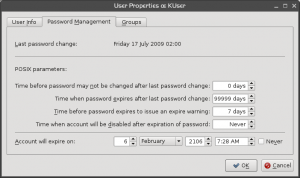
Groups
- Add or remove groups the user belongs to.
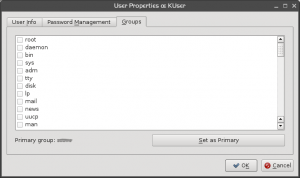
Groups
Double clicking a opens a dialog, where you can of the group and to/from a group.
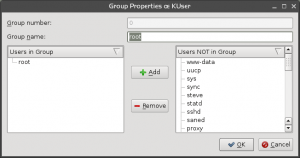

Warning
Be careful deleting anything, as it can harm your system seriously!
Configure KUser
Click and you can set up defaults for creating a new user:
General
- set the , the or the .
- choose if a will be created and if a (standard configuration files) will be copied to the home folder.
- set a , which creates a own personal group when a user is added and removes it, when the user is removed.
- set a .
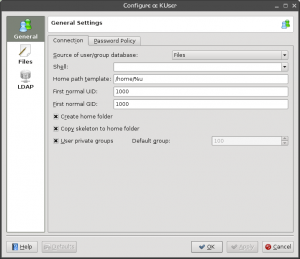
Files
- set default paths for password, group file, password shadow file and group shadow file.
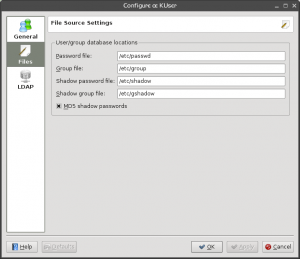
LDAP
- set preferences for users in a local network
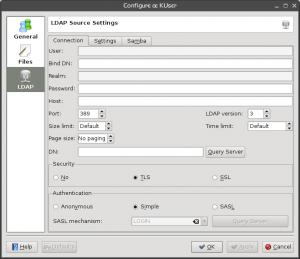

Tip
In most cases you won't have to change the default settings, as they are sufficient for most users.
