System Settings/Task Scheduler/zh-cn: Difference between revisions
m (Created page with "首先定义你的程序需要的变量和他们的值,然后选择你的应用程序。完成后,你继续选择什么时候应该运行你的程序,这样准备就绪。") |
m (Created page with "{{KDE3}} KCron 可以用ALT+F2或K-Menu启动") |
||
| Line 17: | Line 17: | ||
In 4.4 '''KCron''' is a module which could be found in <menuchoice>System Settings -> Advanced -> System section -> Task Scheduler</menuchoice>. If it is not present, please check that you have the '''kdeadmin''' package installed. In KDE 4.5 you will find it in <menuchoice>System Settings -> System Administration section -> Task Scheduler</menuchoice>. Some distros make '''KCron''' a separate package, so if it's not visible you should query your repository for it. | In 4.4 '''KCron''' is a module which could be found in <menuchoice>System Settings -> Advanced -> System section -> Task Scheduler</menuchoice>. If it is not present, please check that you have the '''kdeadmin''' package installed. In KDE 4.5 you will find it in <menuchoice>System Settings -> System Administration section -> Task Scheduler</menuchoice>. Some distros make '''KCron''' a separate package, so if it's not visible you should query your repository for it. | ||
{{KDE3}} | |||
KCron | KCron 可以用ALT+F2或K-Menu启动 | ||
=== Hints === | === Hints === | ||
Revision as of 14:42, 25 March 2011
常规信息
KCron是个标准的KDE工作区应用程序。 |
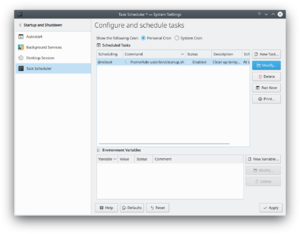
用法
首先定义你的程序需要的变量和他们的值,然后选择你的应用程序。完成后,你继续选择什么时候应该运行你的程序,这样准备就绪。
In
![]() In 4.4 KCron is a module which could be found in . If it is not present, please check that you have the kdeadmin package installed. In KDE 4.5 you will find it in . Some distros make KCron a separate package, so if it's not visible you should query your repository for it.
In 4.4 KCron is a module which could be found in . If it is not present, please check that you have the kdeadmin package installed. In KDE 4.5 you will find it in . Some distros make KCron a separate package, so if it's not visible you should query your repository for it.
Hints
- All the files that are modified are located in the /etc/cron directory where there are numerous files to look at.
- The command-line tool that allows you to have a look at the currently installed cron-jobs is
crontab -l
(that's the letter L).
