Lokalize/zh-tw: Difference between revisions
m (Created page with "==提示和技巧==") |
m (Created page with "=== 搜尋檔案 ===") |
||
| Line 50: | Line 50: | ||
==提示和技巧== | ==提示和技巧== | ||
=== | === 搜尋檔案 === | ||
Translation Memory (TM) now keeps track of where each translation pair came from. So when you want to <menuchoice>search</menuchoice> for string in the files on disk, you just drag the directory with those files onto <menuchoice>translation memory</menuchoice> tab (<keycap>F7</keycap>) to update TM, wait a minute or two, then type your string into right field of <menuchoice>Translation Memory tab</menuchoice>, then press <keycap>Enter</keycap>. | Translation Memory (TM) now keeps track of where each translation pair came from. So when you want to <menuchoice>search</menuchoice> for string in the files on disk, you just drag the directory with those files onto <menuchoice>translation memory</menuchoice> tab (<keycap>F7</keycap>) to update TM, wait a minute or two, then type your string into right field of <menuchoice>Translation Memory tab</menuchoice>, then press <keycap>Enter</keycap>. | ||
Revision as of 11:55, 24 April 2011
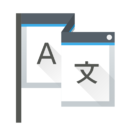 |
Lokalize 是為 KDE SC 4 設計的本地化工具 |
Lokalize 取代了已停止開發的 KBabel
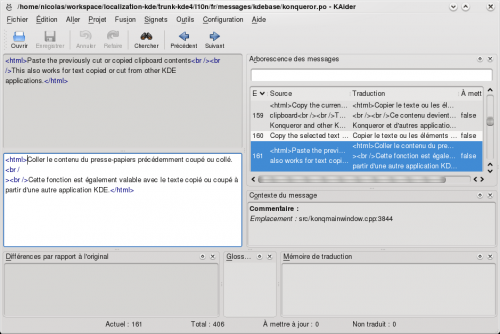
更多關於 Lokalize 的資訊可在Lokalize summer of code 頁面找到
Lokalize 在 Windows
用 kdewin-installer 安裝 KDE:
http://www.winkde.org/pub/kde/ports/win32/installer/kdewin-installer-gui-latest.exe
Leave defaults in all steps except package list.
In package list select (all dependencies will be installed automatically). Complete kdewin-installation process.
Technical details: you install KDE 4.3 or later in standard way, and then add custom-compiled Lokalize binaries and data.
從 KDE trunk 編譯 Lokalize
安裝 kdelibs 標頭檔套件(例如在 Debian 是 kdelibs5-dev)。然後:
svn checkout --depth=files svn://anonsvn.kde.org/home/kde/trunk/KDE/kdesdk/
or
svn checkout --depth=files svn+ssh://youraccount@svn.kde.org/home/kde/trunk/KDE/kdesdk
and
cd kdesdk && svn up cmake doc lokalize mkdir build cd build mkdir $HOME/mykde cmake .. -DCMAKE_INSTALL_PREFIX=$HOME/kde43 -DCMAKE_BUILD_TYPE=RelWithDebInfo cd lokalize make -j2 make install
然後執行
$HOME/mykde/bin/lokalize
提示和技巧
搜尋檔案
Translation Memory (TM) now keeps track of where each translation pair came from. So when you want to for string in the files on disk, you just drag the directory with those files onto tab (F7) to update TM, wait a minute or two, then type your string into right field of , then press Enter.
Then you click on one of results and this opens appropriate file, on the appropriate entry. When you want to do another search during the same day, you skip the updating step and just type what you're searching for. You can filter TM search results by filename using the field left side of the F7 panel ().
Author
Nick Shaforostoff <shaforostoff AT kde.ru>
