An introduction to KDE/zh-tw: Difference between revisions
Appearance
m Created page with '歡迎來到 KDE 社群 和 UserBase wiki。無論你是 KDE 軟體新手,老用戶或粉絲,這些頁面不但都會幫助你更了解 KDE 社群及它的軟體產品,也...' |
m Created page with '這裏有個 KDE 桌面的例子,請註意依照你的軟體版本和發行版它可能會有些不同,這裏的例子是一副4.x系列的桌面截圖,軟體集(Software...' |
||
| Line 7: | Line 7: | ||
歡迎來到 KDE 社群 和 UserBase wiki。無論你是 KDE 軟體新手,老用戶或粉絲,這些頁面不但都會幫助你更了解 KDE 社群及它的軟體產品,也會幫助你入門。但是首先,給你一些東西刺激胃口。 | 歡迎來到 KDE 社群 和 UserBase wiki。無論你是 KDE 軟體新手,老用戶或粉絲,這些頁面不但都會幫助你更了解 KDE 社群及它的軟體產品,也會幫助你入門。但是首先,給你一些東西刺激胃口。 | ||
這裏有個 KDE 桌面的例子,請註意依照你的軟體版本和發行版它可能會有些不同,這裏的例子是一副4.x系列的桌面截圖,軟體集(Software Compilation)的最新版本: | |||
Revision as of 11:01, 9 June 2010
Template:I18n/Language Navigation Bar
歡迎!
歡迎來到 KDE 社群 和 UserBase wiki。無論你是 KDE 軟體新手,老用戶或粉絲,這些頁面不但都會幫助你更了解 KDE 社群及它的軟體產品,也會幫助你入門。但是首先,給你一些東西刺激胃口。
這裏有個 KDE 桌面的例子,請註意依照你的軟體版本和發行版它可能會有些不同,這裏的例子是一副4.x系列的桌面截圖,軟體集(Software Compilation)的最新版本:
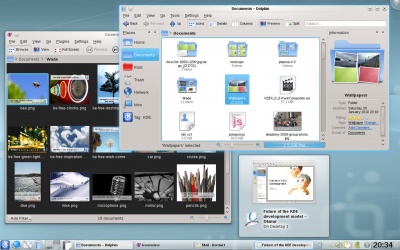
You can see more screenshots of current and previous releases in the Screenshots page.
Let's Go!
Now that we've got your attention, it's time to get to know KDE, up close and personal.
- What is KDE? - Get to know what KDE is (and some other interesting stuff)
- What is UserBase? - Find out what treasures this site holds
- Frequently asked questions - Common questions and answers about KDE
- Glossary - Let's talk the KDE talk
- Live CDs - Try out KDE software, without installing!
- All about Plasma - Tame that funky, shiny new beast on your desktop
- Getting Help - How and where to find help
- Did you know... - Useful little facts about KDE software
| Back to the Welcome page |
