System Settings/Locale/How To Install and Apply Interface Translation/uk: Difference between revisions
Created page with "Натисніть <menuchoice>Продовжити</menuchoice>." |
Created page with "center|thumb|350px|'''KPackageKit''' встановлює пакунки." |
||
| Line 27: | Line 27: | ||
Натисніть <menuchoice>Продовжити</menuchoice>. | Натисніть <menuchoice>Продовжити</menuchoice>. | ||
[[Image:kpackagekit_install.png|center|thumb|350px|'''KPackageKit''' | [[Image:kpackagekit_install.png|center|thumb|350px|'''KPackageKit''' встановлює пакунки.]] | ||
When installation is finished close '''KPackageKit''' window. | When installation is finished close '''KPackageKit''' window. | ||
Revision as of 19:18, 30 June 2011
Як встановити та застосувати переклад інтерфейсу
У всіх сучасних дистрибутивах пропонують встановити відповідну локаль під час встановлення дистрибутива. Якщо з певних причин ви не встановили потрібної локалі, тут викладено покрокові настанови зі встановлення і застосування локалі і перекладу.
Встановлення пакунка мови
Спочатку вам слід встановити пакунок перекладу для вашого дистрибутива. Спосіб встановлення залежить від дистрибутива. Тут ми опишемо кроки зі встановлення для найпопулярніших графічних інструментів встановлення.
KPackageKit (Apper)
This tool is a frontend to PackageKit and used by Debian, Fedora, and Ubuntu. New version of KPackageKit is named Apper. Ubuntu will switch to Muon from version 11.10.
Start KPackageKit from application launcher or just press Alt + F2 and type
kpacka
then press Enter.
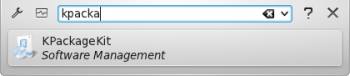
Type
kde-l10n
in search field and press Enter. Choose the appropriate language pack from the list below.
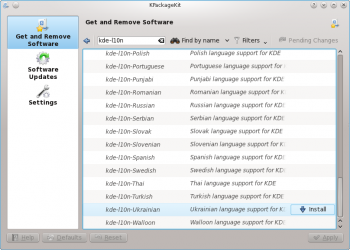
Click then . KPackageKit will ask you to install an additional package.
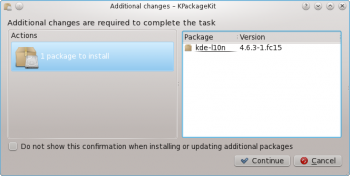
Натисніть .
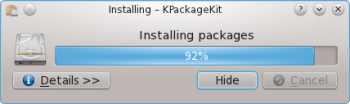
When installation is finished close KPackageKit window.
drakrpm
Frontend for urpmi. Used in Mageia and Mandriva.
Start drakrpm from Control Center or just press Alt + F2 and type
drakrpm
then press Enter.
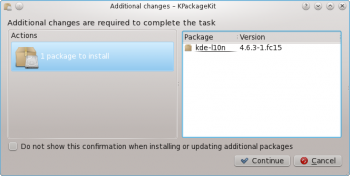
Type
kde-l10n
in search field and press Enter. Choose the appropriate language pack from the list below.
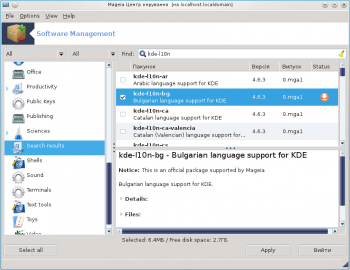
Click . drakrpm will ask you to install an additional package. Click .
When installation is finished close drakrpm window.
Застосування перекладу
Start System Settings from application launcher.

Choose from the list.
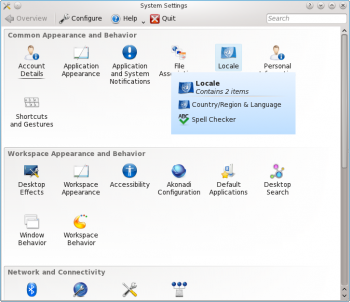
Choose your country from the list on tab. Click .
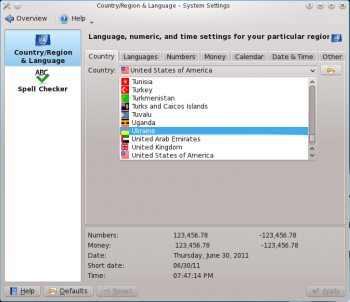
Go to the tab. Select your language on the left pane and push ![]() to add it to the Preferred Languages list.
to add it to the Preferred Languages list.
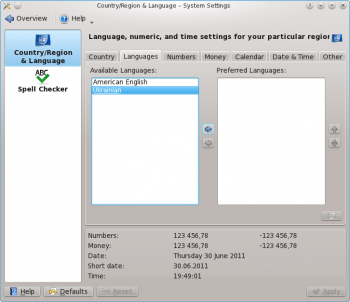
Press . Log off then log on to apply the changes. For the detailed instructions please visit this page. That's all.
