Plasma/Clocks/zh-cn: Difference between revisions
m Created page with "参见 这里 来添加、移动、缩放或旋转部件。" |
m Created page with "除非你单独做了设定,不然时钟默认显示的是系统时间。点击部件可以弹出日历。" |
||
| Line 11: | Line 11: | ||
参见 [[Special:myLanguage/Plasma#Widgets|这里]] 来添加、移动、缩放或旋转部件。 | 参见 [[Special:myLanguage/Plasma#Widgets|这里]] 来添加、移动、缩放或旋转部件。 | ||
除非你单独做了设定,不然时钟默认显示的是系统时间。点击部件可以弹出日历。 | |||
You can modify the clocks to suit your needs. Just right click the widget and select the settings item from the menu; or you can click the wrench or spanner symbol on the widget handle if the widget is placed on the desktop. | You can modify the clocks to suit your needs. Just right click the widget and select the settings item from the menu; or you can click the wrench or spanner symbol on the widget handle if the widget is placed on the desktop. | ||
Revision as of 11:09, 5 October 2011
时钟部件
有多种用来显示时间的 Plasma 部件。

模拟时钟用带时针和分针的传统表盘的形式。 数字时钟 以电子表的样式显示时间。还有个 模糊时钟 显示的是大概的时间,像是"2点半"或"10点差10分钟"。
参见 这里 来添加、移动、缩放或旋转部件。
除非你单独做了设定,不然时钟默认显示的是系统时间。点击部件可以弹出日历。
You can modify the clocks to suit your needs. Just right click the widget and select the settings item from the menu; or you can click the wrench or spanner symbol on the widget handle if the widget is placed on the desktop.
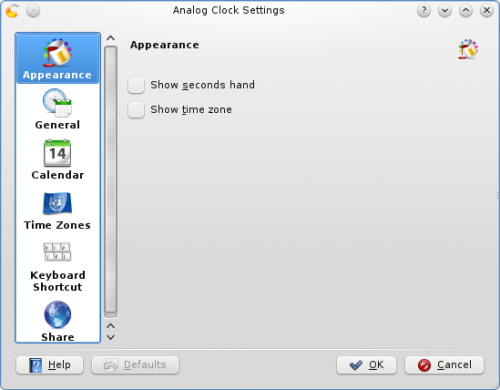
All three clocks offer the same set of options with the exception of the options in the page. In this page you can choose to have seconds shown, and you can have the time zone displayed. There are also settings specific to each Clock Widget that determines how the time is displayed.
In the page you can instruct the Clock to speak the time with regular intervals. The page lets you choose which kind of calendar to display. You can also choose to have national holidays from any one of a number of countries shown. In the page you can set your Clock to show the time in a different time zone. First select the areas that you wish to be able to choose among and then in the drop down list you choose which of those time zones you want so display by default.
