Plasma/Installing Plasmoids/zh-cn: Difference between revisions
< Plasma
m (Created page with "=== KDE 4.5.1 上没法装啊 ===") |
m (Created page with "kdelibs 4.5.1 ([https://bugs.kde.org/show_bug.cgi?id=251192 bug 251192]) 有个 bug 引发的问题,手动解压文件,然后从终端装。") |
||
| Line 61: | Line 61: | ||
=== KDE 4.5.1 上没法装啊 === | === KDE 4.5.1 上没法装啊 === | ||
kdelibs 4.5.1 ([https://bugs.kde.org/show_bug.cgi?id=251192 bug 251192]) 有个 bug 引发的问题,手动解压文件,然后从终端装。 | |||
* Download the plasmoid | * Download the plasmoid | ||
Revision as of 11:30, 15 April 2012
安装 Plasmoid 部件
找到一个新的部件,但不知道怎样安装?帮助就在这!
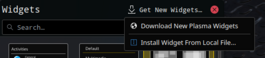

资讯
这些图片都是‘可点击的’,点击后会显示完整大小的图片。你需要浏览器的后退按钮来返回
从KDE-Look.org安装
从桌面菜单中 选择 。
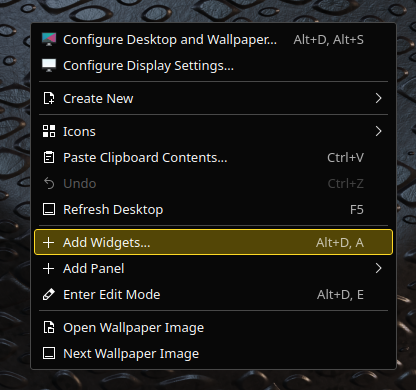
从部件浏览器(Widget Explorer)从选择 。
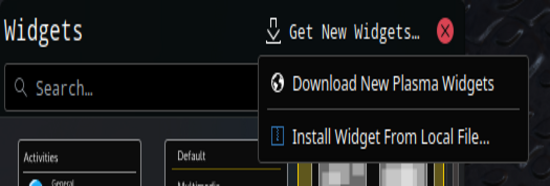
搜索部件并按下 。
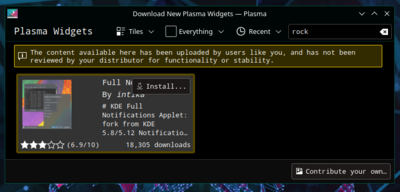
像往常一样拖动安装的部件到桌面/面板上。
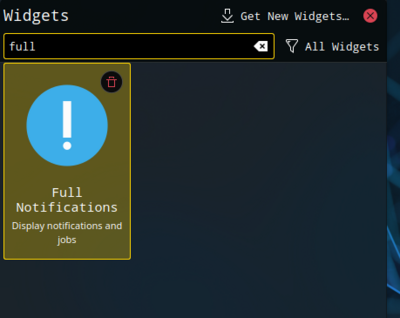
从本地文件安装部件
从桌面菜单中 选择。
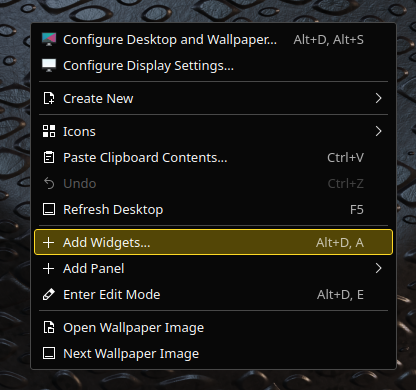
从部件浏览器(Widget Explorer)从选择 <menuchoice‘获得新部件’ -> ‘从本地文件安装部件...’ </menuchoice。
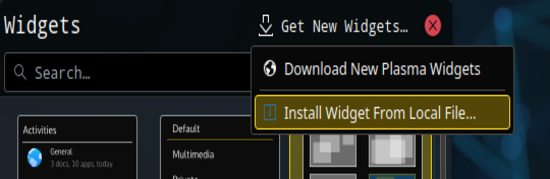
选择部件类型安装。
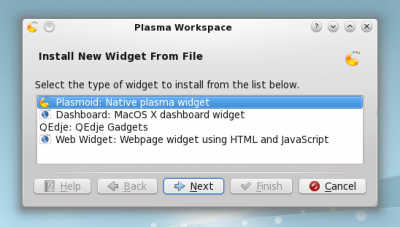
选择本地文件并按下 。
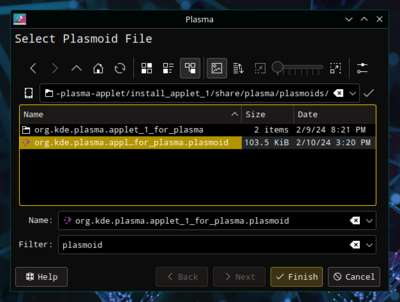
从Konsole安装
要从Konsole安装 Plasma 部件,输入:
plasmapkg -u 部件-文件名.plasmoid
FAQ
KDE 4.5.1 上没法装啊
kdelibs 4.5.1 (bug 251192) 有个 bug 引发的问题,手动解压文件,然后从终端装。
- Download the plasmoid
- Open the file (*.plasmoid) with Ark and extract it to a directory
- Open Konsole and navigate to the directory from the previous step
cd /path/to/directory
- Install the plasmoid with the command (where directory-name is the name of the extracted directory)
plasmapkg -i directory-name

Tip
You can navigate to the directory in Dolphin and press F4 to open an embedded terminal.
