Amarok/QuickStartGuide/TheAmarokWindow/pt-br: Difference between revisions
Appearance
Created page with "Após a instalação, o '''Amarok''' parecerá com isto:" |
Created page with "400px|thumb|center|O Amarok 2.5, recém instalado" |
||
| Line 10: | Line 10: | ||
Após a instalação, o '''Amarok''' parecerá com isto: | Após a instalação, o '''Amarok''' parecerá com isto: | ||
[[File:AmarokNew2.4.png|400px|thumb|center|Amarok 2.5, | [[File:AmarokNew2.4.png|400px|thumb|center|O Amarok 2.5, recém instalado]] | ||
The '''Amarok''' window has four main parts: | The '''Amarok''' window has four main parts: | ||
Revision as of 01:14, 3 September 2012
Janela do Amarok
A janela do Amarok está desenhada para lhe permitir redescobrir a sua música. Além disso, também está desenhada para lhe dar o máximo de informação visual possível sobre a sua música. Embora muitos usuários possam achar o leiaute padrão adequado para as suas necessidades, ele pode ser completamente personalizado.
Leiaute padrão da janela do Amarok
Após a instalação, o Amarok parecerá com isto:
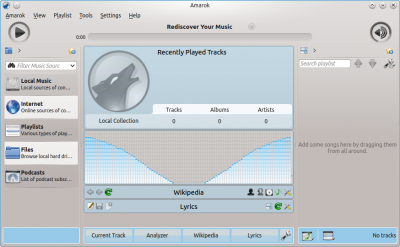
The Amarok window has four main parts:
- under the top-level menus is the Toolbar which lies above three panes:
- your Media Sources (music collection and other media) in the left pane,
- the Context pane in the center, and
- the Playlist in the right-hand pane.
Using the Amarok window to manage and play your music
Playing music using Amarok usually takes two steps:
- Create a playlist by selecting some of the tracks in your collection, which you will find listed in the Media Sources pane, and send your music to the Playlist pane.
- Play the music in your playlist, using the Playlist pane and/or the Toolbar.
Also, you may want to transfer some of your music to a mobile music player, such as an iPod. The next sections will explain how.
