System Settings/Look And Feel/uk: Difference between revisions
(Created page with "Додаткові теми вигляду і поведінки можна знайти у Крамниці KDE.") |
(Created page with "300px|center|Варіанти вигляду і поведінки у Крамниці") |
||
| Line 10: | Line 10: | ||
Додаткові теми вигляду і поведінки можна знайти у Крамниці KDE. | Додаткові теми вигляду і поведінки можна знайти у Крамниці KDE. | ||
[[File: | [[File:LookAndFeelStore_uk.png|300px|center|Варіанти вигляду і поведінки у Крамниці]] | ||
All this change can be make from the terminal with the tool <code>lookandfeeltool</code>. Type <code>lookandfeeltool --help</code> for more information. | All this change can be make from the terminal with the tool <code>lookandfeeltool</code>. Type <code>lookandfeeltool --help</code> for more information. | ||
Revision as of 15:51, 13 December 2018
За допомогою цього розділу ви можете вибрати загальну тему вашого стільничного середовища.
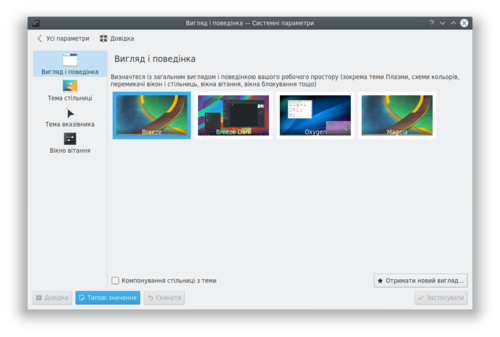
Перш ніж змінювати тему, ви можете її попередньо переглянути.
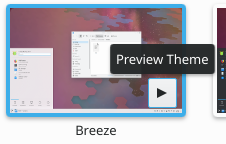
Додаткові теми вигляду і поведінки можна знайти у Крамниці KDE.
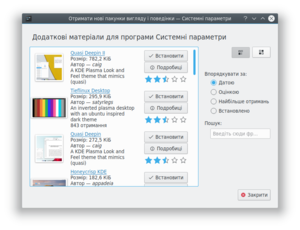
All this change can be make from the terminal with the tool lookandfeeltool. Type lookandfeeltool --help for more information.
More information
- Look and Feel theme can be created by the user, follow this tutorial for more information.
- Browse Look And Feel theme on the KDE Store
