System Settings/Look And Feel/fr
Appearance
Dans cette section, vous pouvez choisir le thème général de votre environnement de bureau.
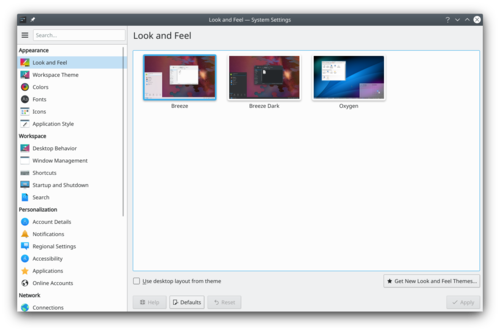
Avant de modifier un thème, vous pouvez prévisualiser le thème sélectionné.
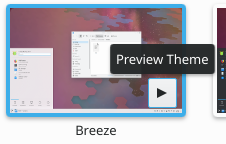
In the KDE store, you can find more look and feel theme.

All this change can be make from the terminal with the tool lookandfeeltool. Type lookandfeeltool --help for more information.
Plus d'information
- Look and Feel theme can be created by the user, follow this tutorial for more information.
- Browse Look And Feel theme on the KDE Store
