Impostazioni di sistema/Aspetto
Appearance
In questa sezione puoi scegliere il tema generale per l'ambiente desktop.
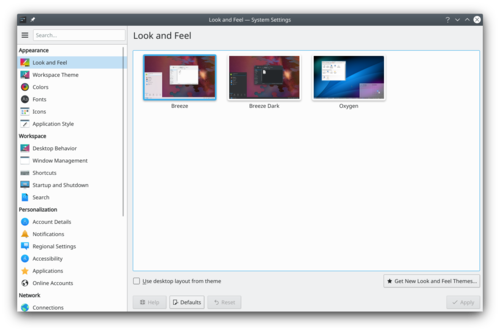
Prima di modificare un tema puoi ottenere un'anteprima di quello selezionato.
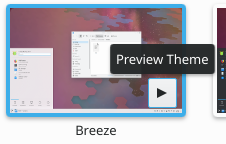
Puoi trovare altri temi sull'aspetto in KDE store.

Tutte queste modifiche possono essere fatte nel terminale con lo strumento lookandfeeltool. Digita lookandfeeltool --help per altre informazioni.
Altre informazioni
- Il tema dell'aspetto può essere creato dall'utente; per maggiori informazioni, segui questa esercitazione.
- Sfoglia il tema dell'aspetto nel KDE Store
