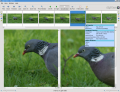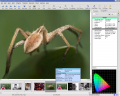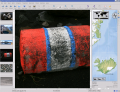Digikam/zh-tw: Difference between revisions
m Created page with '==圖片編輯器== <gallery perrow="4"> Image:Digikam_tagging.png|標記 Image:Digikam_rating.png|指派評分 Image:Digikam_adjust_levels.png|調整顏色級別 Image:Digikam_w...' |
m Created page with '==相機界面== <gallery perrow="4"> Image:Digikam_card_media.png|從可移動介質中讀取 Image:Digikam_camera.png|或從相機中讀取 Image:Digikam_album-save.png|直接...' |
||
| Line 32: | Line 32: | ||
</gallery> | </gallery> | ||
== | ==相機界面== | ||
<gallery perrow="4"> | <gallery perrow="4"> | ||
Image:Digikam_card_media.png| | Image:Digikam_card_media.png|從可移動介質中讀取 | ||
Image:Digikam_camera.png| | Image:Digikam_camera.png|或從相機中讀取 | ||
Image:Digikam_album-save.png| | Image:Digikam_album-save.png|直接保存到相冊 | ||
Image:Digikam_geolocation2.png| | Image:Digikam_geolocation2.png|添加地理定位到個人照片 | ||
</gallery> | </gallery> | ||
Revision as of 14:01, 3 October 2010
 |
瀏覽,管理,編輯,增強,組織,標記和分享圖片。 |
DigiKam 支持導入相機的照片,創建相冊,標記日期,題材和其他屬性,和優秀的搜索功能。請查閱手冊了解完整的細節,包括支持的圖片格式。
管理你的照片
-
相冊視圖
-
時間線視圖
-
瀏覽Exif信息
-
地理化(添加地理位置)
-
搜索視圖
-
高級搜索
-
識別重複項
-
模糊搜索
圖片編輯器
-
標記
-
指派評分
-
調整顏色級別
-
白平衡調整
-
轉換到黑和白
-
消除紅眼
-
自動顏色糾正
-
鏡頭自動糾正
相機界面
-
從可移動介質中讀取
-
或從相機中讀取
-
直接保存到相冊
-
添加地理定位到個人照片
The Light Table
-
Compare from a range of photos
-
Examine Details
-
Rating makes choice easier
-
See the camera settings
ShowFoto
For those who find the DigiKam interface a tad too technical, ShowFoto gives access to the same tools, with a popular interface.
-
Browsing
-
Image Properties
-
See image properties
-
Geolocation again
-
Preset zooms
-
Histogram
-
General Settings
-
Tooltip Options
-
Raw Image Settings
-
Colour Management Settings
-
File Saving Options
-
Configure a Slideshow
The support page of the project has links to Frequently Asked Questions (FAQs) and to Mailing List subscription details.
There is a short video tour here.
The section on Digital Asset Management is no longer on the web pages, but in the manual, which may be present on your installation as digikam-doc, or you can download a set of .pdf files, digikam.pdf, showfoto.pdf and kipi-plugins.pdf
The blog Open Source Photo Processing Comes of Age by rm42 highlights developments since the KDE 3 version, and provides a useful tour.
Click on the category at the bottom of this page to see a list of available tutorials for Digikam and Showfoto.